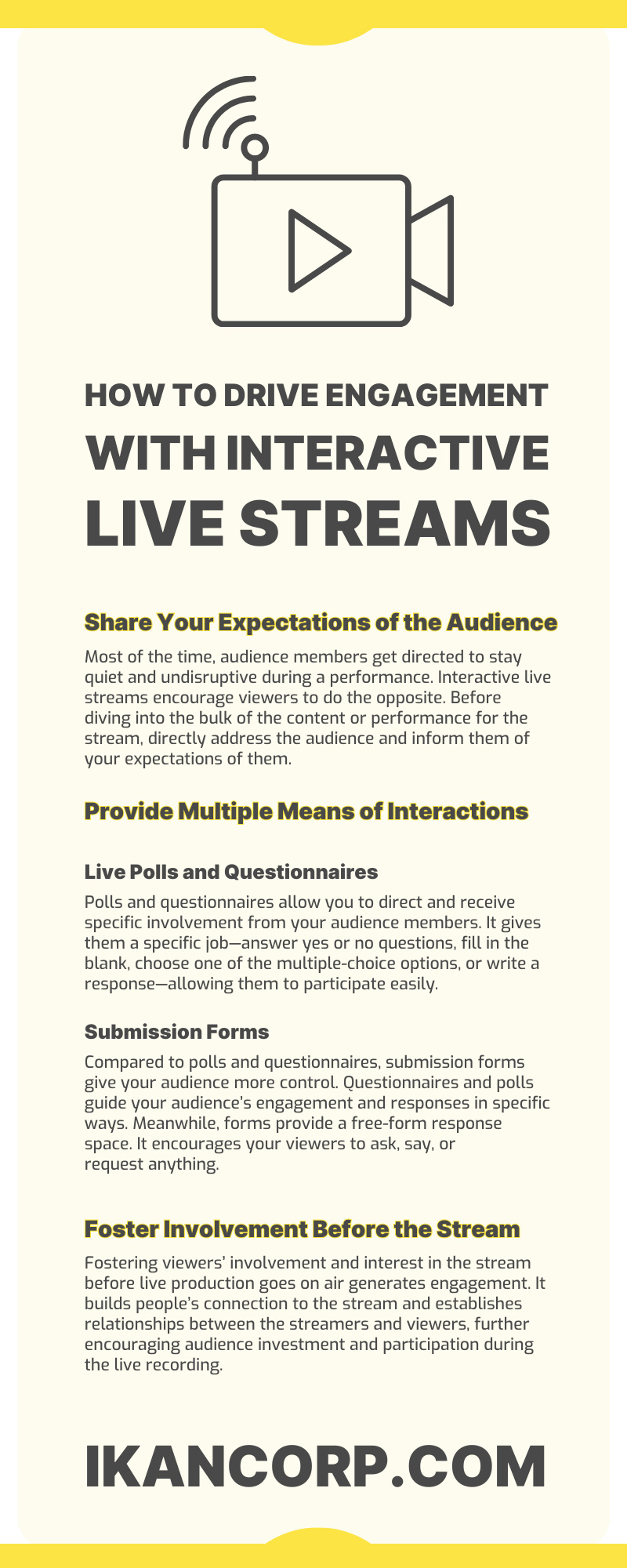Live streams produce a unique form of video and film production. They break the fourth wall. Instead of letting the viewers simply sit back and enjoy the show, live streams provide audiences with the opportunity to get involved. It makes viewers active participants and influencers in the streaming content.
Live stream audience members get the chance to dictate the performance, the topics and subjects featured, and the success of the stream. With the fourth wall torn down, audiences have more responsibility. The more engagement, the better. Like most exchanges, both sides of the interaction must actively participate for successful collaboration. Here is how to drive engagement with interactive live streams and tips for getting your audience more involved.
Share Your Expectations of the Audience
Most of the time, audience members get directed to stay quiet and undisruptive during a performance. Interactive live streams encourage viewers to do the opposite. Before diving into the bulk of the content or performance for the stream, directly address the audience and inform them of your expectations of them.
Let the viewers know that you welcome and encourage their participation and that it’s necessary to enjoy the stream. Without directly revealing your expectations to the audience, most will default to the quiet, observant, and fly-on-the-wall viewer they get told to be for most performances.
Provide Multiple Means of Interactions
Prompting interactions gives viewers opportunities to interject and participate. It also allows you to control their involvement to ensure your streaming content stays on topic and fruitful to viewers. There are many ways to encourage interactions.
Live Polls and Questionnaires
Polls and questionnaires allow you to direct and receive specific involvement from your audience members. It gives them a specific job—answer yes or no questions, fill in the blank, choose one of the multiple-choice options, or write a response—allowing them to participate easily. Putting up live polls and questionnaires on a stream broadens the type of involvement you offer, from minimal participation with a simple checkbox tick to heavy involvement with them dictating the content by voting on different topic choices or tasks for streamers to complete.
Live polls and questionnaires also double as data collectors, on top of being a form of participation. It allows you to get to know your audience better, learning about their likes and dislikes, ages, point of view, and home and cultural background. Gaining more information about your viewers allows you to better cater to your audience, leading to and encouraging more engagement.
Submission Forms
Compared to polls and questionnaires, submission forms give your audience more control. Questionnaires and polls guide your audience’s engagement and responses in specific ways. Meanwhile, forms provide a free-form response space. It encourages your viewers to ask, say, or request anything. You can provide some guidance with a prompt, but most of the time, submission forms get left under the control and interpretation of the viewers.
Giving your audience space to speak freely encourages them to maximize the opportunity. It also shows your audience that you care about them and what they have to say or offer. It builds your relationship with the viewers, making their time attending the stream more enjoyable. Between feeling heard and the joys of the stream, viewers are more likely to stay engaged, participate more, and attend future streams.
Chat Boxes
Chat boxes operate similarly to submission forms. They give a majority of the control to the viewers, allowing them to say anything—with reasonable restrictions—and guide their own conversations and participation. The most significant difference, however, is that submission forms are more private interactions. They are an exchange between one person and the streamer.
Chat boxes allow viewers to interact with all parties of the stream, fellow viewers, and the streamer. It produces more public responses and engagement. Using chat boxes on your live streams also encourages lots of engagement as it allows viewers to interact at any time during the stream—unless you disable the chat or revoke their access.
Reaction Buttons
Reaction buttons encourage a more laid-back engagement from your live-stream audience. It requires very little from your viewers other than finding an appropriate symbol or icon to react with. It simply involves a click of a button. As a less serious and more straightforward form of participation, reaction buttons are an efficient way to achieve basic engagement.
Reactions also provide lots of other benefits. From the streamer’s and production’s point of view, reactions help them gauge the success of the stream. Smiley faces, hearts, and thumbs up mean the stream is going smoothly. Meanwhile, thumbs down, angry faces, and snooze emojis indicate less success. The reactions encapsulate the mood and view of the audience. It’s like the digital version of an audience’s body language.
Foster Involvement Before the Stream
Fostering viewers’ involvement and interest in the stream before live production goes on air generates engagement. It builds people’s connection to the stream and establishes relationships between the streamers and viewers, further encouraging audience investment and participation during the live recording.
Start enticing involvement for upcoming streams with proficient marketing—attracting appeal to the live production—and pre-assigned polls, questionnaires, and forms. The more you hype up your stream, the better the audience engagement and the larger the viewership.
Respond to the Audience
Responding to the audience meets your viewers halfway in their involvement. It actively shows them that their participation matters and does influence the stream. Being left on read distances viewers from you and their interests in the stream.
Shouting out and addressing names of participants, reading their comments or poll answers out loud on stream, and taking the time to read and reply to viewers’ submissions make your audience feel seen. It further removes that fourth wall and brings the viewers in front of the camera, even without physically being present.
Generate Quality Content
Engagement comes in many forms, from active participation to enticing content that grapples people’s attention. Generating quality streams keeps your viewers engaged and interested. There are multiple solutions to improving the quality of your content, like talking about relevant information or topics.
Using professional live-stream video equipment enhances your streams with upgraded production values. They improve your lighting setup, recording and audio clarity, giving you more technological possibilities and functionalities to incorporate, from using green screens to teleprompting. The better the quality you produce, the more attractive and engaging your stream becomes to viewers.
Drive engagement with interactive live streams that keep viewers interested and active participants. Create clear expectations of your audience’s role, provide multiple means of interactive opportunities, respond to and acknowledge viewers, and generate quality production. Produce successful live streams with enhanced engagement and interaction.