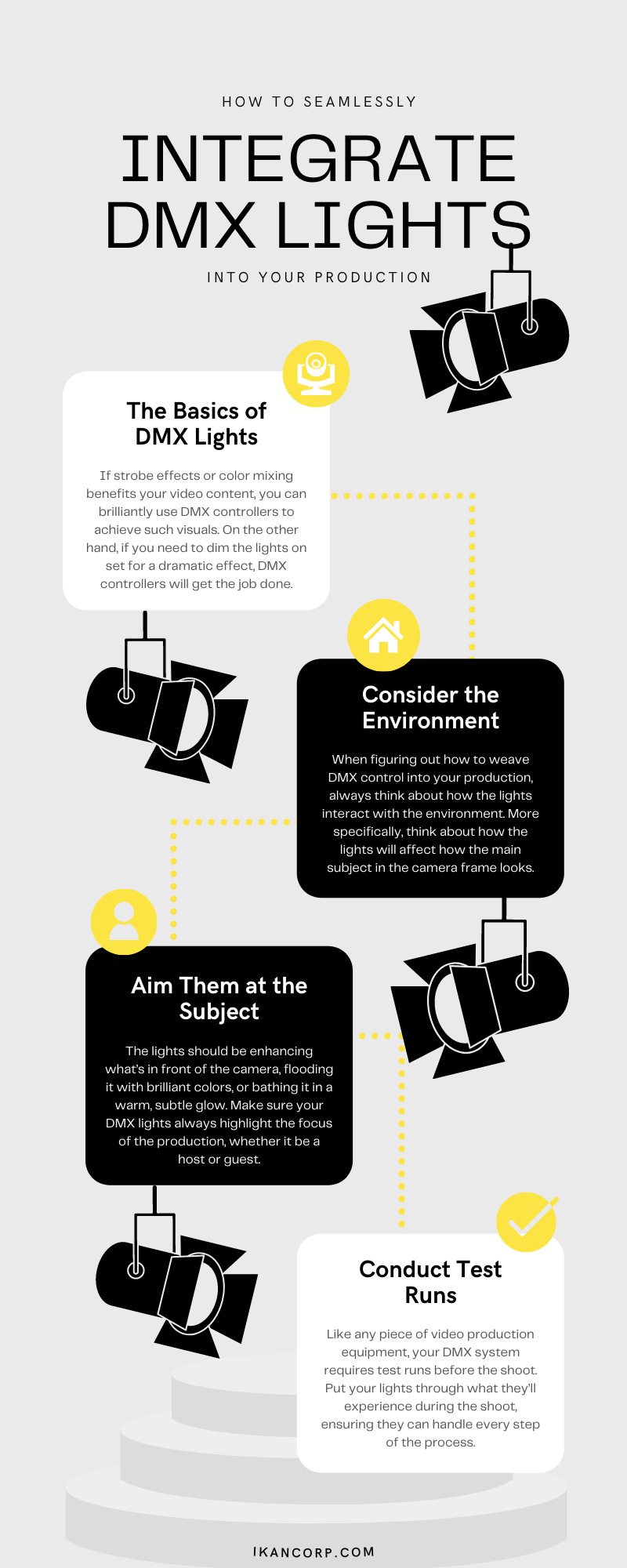Lighting plays a critical role in delivering professional-grade visuals in broadcast, live events, and video production. Among the many options available, DMX lighting systems stand out for their precision, flexibility, and dynamic creative control—making them a staple for studios and production environments seeking high-performance lighting setups.
Still, knowing how to integrate DMX lights into your production workflow can feel overwhelming without a clear roadmap. That’s where this guide comes in. We break down the process into practical, actionable steps so you can avoid guesswork and focus on lighting with confidence.
Before we dive in, if you’re new to DMX systems or need a refresher on how they function, start here to understand what DMX lighting is and how it works.
What You’ll Learn:
- The fundamentals of DMX lighting and why it’s ideal for professional environments
- How to evaluate your production space for DMX compatibility
- Step-by-step setup tips, from light positioning to connection troubleshooting
- Best practices for testing and fine-tuning your lighting system
- How to elevate your video or broadcast with seamless DMX integration
By the end of this guide, you’ll be equipped to build or upgrade a reliable DMX lighting setup that delivers consistent, cinematic results.
Understanding DMX Lighting
DMX lighting systems are the backbone of professional lighting control in broadcast, stage, and video production. Known for their precision and reliability, these systems enable seamless communication between lighting fixtures and controllers—allowing producers and technical directors to manage brightness, color, and visual effects with incredible control. Many of these setups also rely on PoE technology to streamline power and data delivery, which you can learn more about in our guide to understanding PoE standards. In this section, we’ll break down exactly what DMX lights are and how they work, giving you the foundation to integrate them confidently into your setup.
What Are DMX Lights?
DMX lights are digitally controlled lighting fixtures designed to offer precise adjustments to brightness, color temperature, dimming, and dynamic effects—all from a central control system. The term DMX stands for Digital Multiplex, and the technology is based on the DMX512 protocol, a standard developed by the United States Institute for Theatre Technology (USITT) in 1986.
Each DMX controller can manage up to 512 channels per universe, where each channel controls a single function (like intensity or hue). This protocol makes it easy to control dozens or even hundreds of lights simultaneously, making it ideal for high-performance environments like studios, stages, and live events.
Key components of a DMX lighting system include:
- LED Lights: Provide energy-efficient and customizable lighting options.
- Controllers: Allow operators to manage effects, dimming, and transitions.
- Cables and Terminators: Transmit stable signals and prevent signal reflections or interference in the data chain.
How Do DMX Lights Work?
DMX lighting works through a daisy-chained communication system that allows one controller to manage multiple fixtures simultaneously. Here’s how the system flows in action:
- The Controller Sends Digital Signals: The DMX controller acts as the command center, sending digital signals that control each fixture’s brightness, color, and effects.
- The Signal Travels Through Cables: The signals are transmitted via DMX cables (commonly 3-pin or 5-pin XLR cables), linking fixtures in a chain. The last fixture in the chain is often terminated with a special resistor to prevent signal distortion.
- DMX Universe Assigns Channels: Each fixture is assigned an address (or starting channel) within the DMX universe. Channels control functions like brightness (channel 1), color (channel 2), and effects (channel 3), depending on the light’s configuration.
- Real-Time Adjustments: Operators can use physical sliders or software-based interfaces to make real-time adjustments or recall pre-programmed lighting scenes, ensuring dynamic and synchronized control during live or recorded productions.
Steps to Integrate DMX Lights Into Your Production
Successfully integrating DMX lights into your production requires careful planning and execution to ensure optimal performance. From evaluating the environment to conducting test runs, each step plays a vital role in achieving professional lighting results. In this section, we’ll outline the key steps to help you set up and fine-tune your DMX lighting system for seamless operation and visually stunning productions.
Step 1: Evaluate the Environment
When integrating DMX lights into your production, start by assessing how the lighting interacts with the set and the subjects on camera. Pay attention to reflective surfaces, natural lighting, and how shadows fall within the space.
For example, musical performances often benefit from colorful lighting effects to create energy, while interviews and news reports need soft, even lighting for a professional appearance. In film and video shoots, DMX lighting can add drama and mood through dimmers and color filters.
Testing the environment in advance ensures the lighting supports the production’s tone without becoming a distraction. Adjustments to angles, brightness, and positioning will help the setup feel natural and visually appealing. Properly evaluating your environment is just the first step—learn more about setting up a DMX lighting system for professionals to optimize performance.
Step 2: Aim the Lights at the Subject
The primary purpose of DMX lights is to enhance what’s in front of the camera, whether it’s a presenter, performer, or interview subject. Properly positioning the lights ensures your set looks polished and visually appealing, helping you create the desired mood-be it dramatic, vibrant, or subtle.
When setting up DMX lights, focus on how they interact with the subject and surroundings. For example:
- Musical Performances: Use dynamic lighting effects, such as strobe patterns or color washes, to complement the energy of the act. Avoid pointing lights at the audience, as it can be distracting and uncomfortable.
- Studio Productions: Keep lighting balanced and natural, ensuring the subject remains the visual focus without harsh shadows or glare.
- Interviews or News Reports: Opt for soft, even lighting to maintain professionalism and keep distractions to a minimum.
It’s easy to overlook how the lights affect areas beyond the subject, such as the audience or camera crew. Misplaced lights can cause glare, shadows, or visual distractions, taking focus away from the main subject. Instead, always position your fixtures to highlight the scene without overpowering the frame.
Step 3 – Conduct Test Runs for Your DMX Lighting System
Running test trials ensures that your DMX lighting setup performs flawlessly during live broadcasts or recordings. Poor lighting can distract viewers, undermine production quality, and lead to costly delays. Testing identifies potential problems, such as flickering lights or connection issues, before they disrupt your production.
How to Test and Troubleshoot DMX Lights:
- Simulate Real-World Conditions: Replicate the exact conditions your lights will face during the shoot, including color changes, dimming effects, and scene transitions.
- Check Connections and Addresses: Verify that all cables are secure and DMX addresses are correctly programmed for each light.
- Monitor Performance: Look for signs of flickering, delays, or unresponsiveness and address any issues immediately.
Using high-quality, professional-grade DMX lighting equipment minimizes failures and improves long-term performance. Ikan offers DMX-compatible lights, controllers, and accessories that are trusted by industry professionals to deliver consistent results.
Bringing It All Together: Mastering DMX Lighting Integration
Now that you know how to seamlessly integrate DMX lights into your production, you’re ready to take full control of your lighting setups with precision and flexibility.
DMX lighting systems offer dynamic effects, customizable color settings, and professional-grade consistency-all crucial for creating impactful productions. Whether you’re incorporating LED lights for broadcast, setting the mood for a scene, synchronizing effects for live events, or streamlining workflows in a broadcast studio, DMX lighting provides the tools you need to achieve polished results.
Although setting up and learning DMX might seem complicated at first, regular test runs and hands-on practice will ensure smooth operation and help you get the most out of your setup. With versatility and scalability, DMX systems allow your lighting setup to grow alongside your production needs.
Ready to Upgrade Your Production Lighting?
Transform your production setup with DMX lighting systems that offer precision, flexibility, and creative control. Whether you’re building your first DMX setup or expanding an existing system, having the right tools is essential for professional-quality results.
At Ikan, we provide a wide selection of DMX-compatible lights, controllers, and accessories designed for seamless integration into any production environment. Explore our collection today and discover how our professional-grade DMX lighting solutions can enhance your workflow and elevate your productions.
FAQs About Integrating DMX Lights Into Your Production
1. What are DMX lights, and how do they work?
DMX lights are digitally controlled fixtures that use the DMX512 protocol to manage brightness, color, and effects through a centralized controller. They work by transmitting signals via DMX cables, enabling real-time adjustments and synchronization for professional lighting setups.
2. What equipment do I need to set up a DMX lighting system?
To set up a DMX system, you need DMX-compatible LED lights, a DMX controller (physical or software-based), DMX cables with 5-pin or 3-pin connectors, and DMX terminators to stabilize the signal and prevent interference.
3. How do I assign DMX addresses to my lights?
Each fixture in a DMX setup requires a starting address within a DMX Universe. The controller uses these addresses to manage individual channels for brightness, color, and effects. Addressing is typically configured using DIP switches, digital displays, or software interfaces.
4. Why is testing DMX lighting systems important before production?
Testing ensures that all fixtures respond correctly to commands and that there are no signal interruptions. Pre-checks also help identify faulty cables, address mismatches, or programming errors, ensuring smooth performance during live productions.
5. Can DMX lighting systems be expanded as production needs grow?
Yes, DMX systems are highly scalable. You can add more fixtures, controllers, or even splitters to handle additional channels. For larger setups, multi-universe controllers or wireless DMX systems make scaling easier without sacrificing performance.