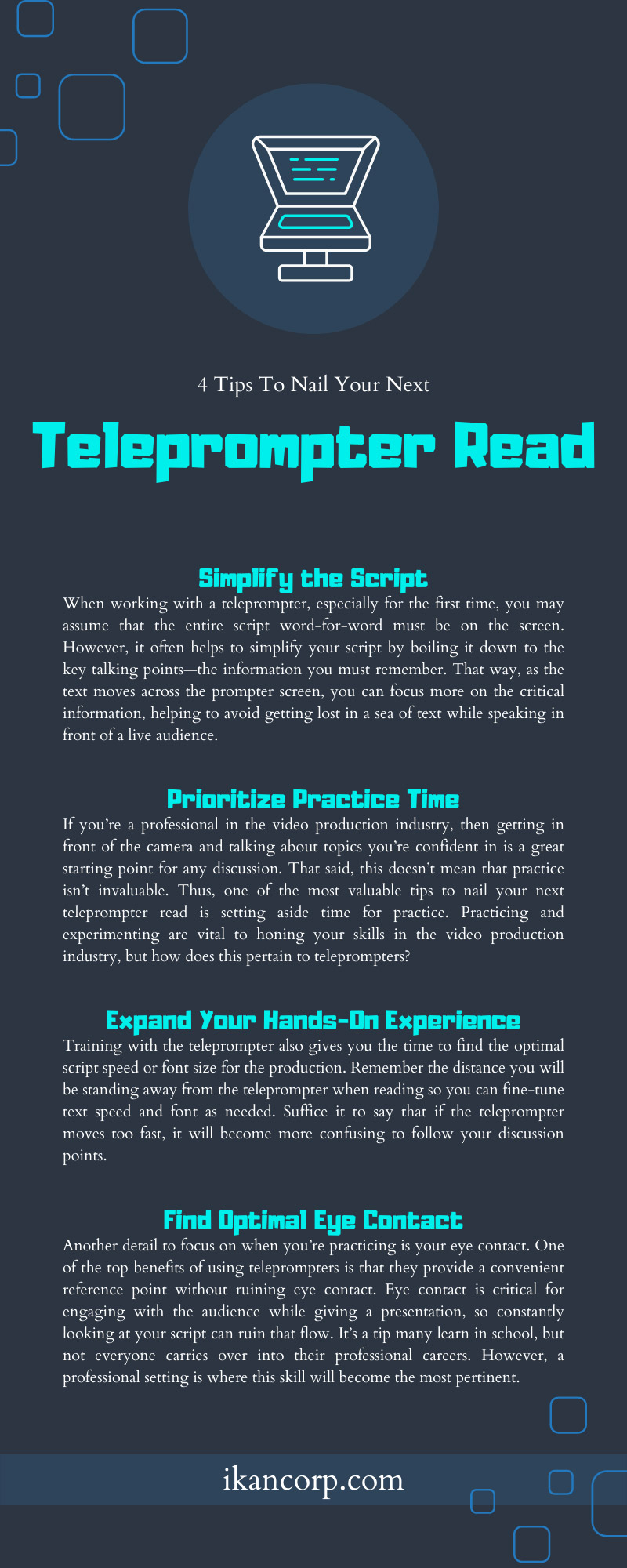Teleprompter technology has been around for many years because it is invaluable for assisting speakers during long-form speeches or presentations. For instance, when giving a speech to your entire business, you can use a teleprompter to ensure you don’t misspeak, go off on tangents, etc. Likewise, reading news during a live broadcast requires the same professionalism.
A teleprompter may seem like a practicing tool at first, but it’s a device that can bring ample efficiency and focus to your presentation, hence why professional-grade models exist. That said, it’s easy to make missteps with a professional-grade teleprompter without enough planning. So, plan for your next presentation and read these practical tips to nail your next teleprompter read.
Simplify the Script
When working with a teleprompter, especially for the first time, you may assume that the entire script word-for-word must be on the screen. However, it often helps to simplify your script by boiling it down to the key talking points—the information you must remember. That way, as the text moves across the prompter screen, you can focus more on the critical information, helping to avoid getting lost in a sea of text while speaking in front of a live audience.
This step also assists with bringing a professional yet natural approach to the script reading. Instead of abiding by a word-for-word reading, you can focus on the talking points and use the dialogue between those points to string the information together in a coherent, conversational way.
The term “conversational” may be synonymous with “casual” to some, but in this context, the meaning differs. When you’re in professional video production, having a conversational tone can mean you’re having an informative dialogue, feeling more like a focused conversation than a stoic reading of information. Finding that fine line between both scenarios is key to staying on target with your information while still engaging the audience with your every word.
Of course, the necessity for simplifying or elaborating the script is a case-by-case concern. To put it simply, add or subtract text on the prompter slides when necessary. Always ensure the prompter meets your needs in terms of tone, pace, and structure. There is no word count requirement for a teleprompter, so fill each slide as you see fit.
Prioritize Practice Time
If you’re a professional in the video production industry, then getting in front of the camera and talking about topics you’re confident in is a great starting point for any discussion. That said, this doesn’t mean that practice isn’t invaluable. Thus, one of the most valuable tips to nail your next teleprompter read is setting aside time for practice. Practicing and experimenting are vital to honing your skills in the video production industry, but how does this pertain to teleprompters?
First, practice will help you find the rhythm of your speech, ensuring everything flows coherently, and you can make the proper emphasis and enunciation, simple things that can go awry if you don’t try before the big day. Even if you’re familiar with the topic you’re discussing, it’s easy to trip over words when looking at the script for the first time, but remember, practice makes perfect.
Expand Your Hands-On Experience
In addition to sharpening the nuances of the script, spend practice time learning how to use the teleprompter. This practice will help you set up the equipment and troubleshoot technical difficulties more easily.
Training with the teleprompter also gives you the time to find the optimal script speed or font size for the production. Remember the distance you will be standing away from the teleprompter when reading so you can fine-tune text speed and font as needed. Suffice it to say that if the teleprompter moves too fast, it will become more confusing to follow your discussion points.
Find Optimal Eye Contact
Another detail to focus on when you’re practicing is your eye contact. One of the top benefits of using teleprompters is that they provide a convenient reference point without ruining eye contact. Eye contact is critical for engaging with the audience while giving a presentation, so constantly looking at your script can ruin that flow. It’s a tip many learn in school, but not everyone carries over into their professional careers. However, a professional setting is where this skill will become the most pertinent.
Placing your teleprompter in the right spot will make it seem like you’re looking out at the audience. Ask another crew member to function as an audience member during your practice so they can tell you whether your eye contact was perfect or problematic. From there, you can start making the proper adjustments for planning a problem-free presentation.
This is also a factor in which teleprompter font size comes into play. If the text is too small, you’ll have to squint and struggle to read it. On the other hand, having too large of text means you may be unable to fit everything you need into one teleprompter slide. Again, you don’t always need every word of the script on the slides, but making the most out of each slide is key to creating an efficient and focused structure.
Key Takeaways
As you can see, successfully using a teleprompter requires little more than sharpening skills you may already use in other professional areas. Maintaining eye contact with an audience in front of you and a camera lens streaming to an audience are two different things, but eye contact is still the core principle in both scenarios.For live performances specifically, understanding the reasons to use a virtual teleprompter can help you master these techniques more effectively.
Although tips like maintaining eye contact or practicing might seem straightforward to some professionals in the industry, it’s important to remember that a teleprompter requires honing those skills in specific ways.
If you need new hardware to make the most of these new tips, use our selection of teleprompters for sale online at Ikan to find beamsplitter and tablet teleprompters. That way, you can have the hardware necessary for professional-grade applications, so your technology won’t hold you back from utilizing the tips above.