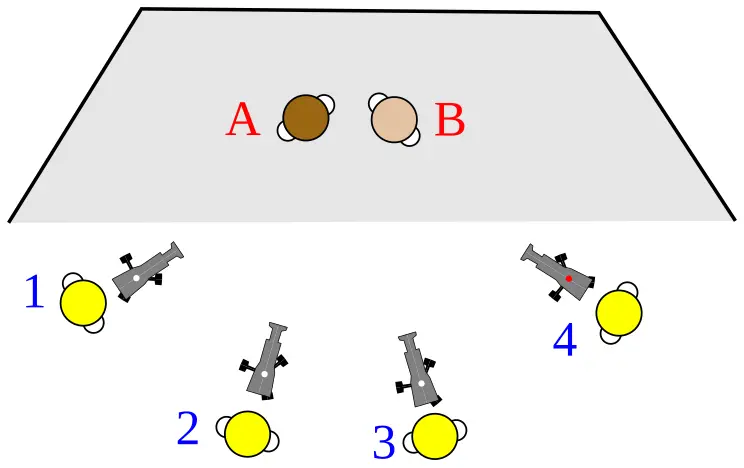In the world of video production, the choice between a single-camera or multi-camera setup is one of the most pivotal decisions a creator can make. It’s not just about how many cameras you use-it’s about how your vision comes to life. The way you frame, capture, and deliver a scene impacts everything from the final look to the time and budget it takes to get there.
What You’ll Learn in This Guide:
In this article, you’ll discover:
- The key advantages and limitations of both single- and multi-camera setups
- When and why to choose one format over the other-depending on your content, team, and goals
- Real-world use cases across filmmaking, live events, corporate production, and more
- Best practices to get the most out of either setup-plus expert tips for optimizing your multi-camera workflow
Whether you’re a filmmaker chasing cinematic precision or a live-streamer seeking seamless real-time coverage, understanding the difference between single- and multi-cam approaches will sharpen your production decisions. As you weigh the trade-offs-control vs. efficiency, mobility vs. coverage-you’ll also want to explore the gear that enables each method. For a closer look at versatile camera options that support both styles, browse Ikan’s camera collection.
Benefits of Using a Single-Camera Setup
 Single-camera productions offer unique strengths that appeal to filmmakers, content creators, and small teams seeking flexibility and focus. Whether you’re aiming for cinematic precision or shooting in unpredictable environments, this setup brings three distinct advantages:
Single-camera productions offer unique strengths that appeal to filmmakers, content creators, and small teams seeking flexibility and focus. Whether you’re aiming for cinematic precision or shooting in unpredictable environments, this setup brings three distinct advantages:
Creative Control
With only one camera to manage, directors and cinematographers can dedicate their full attention to crafting meticulously composed shots. This focused approach allows for greater flexibility in lighting, framing, and camera movement. In narrative filmmaking, for example, every angle can be deliberately designed to amplify emotional nuance, dramatic tension, or visual storytelling without worrying about stray gear slipping into another camera’s frame. The result? Greater artistic freedom and visual polish.
Cost-Effectiveness
A single-camera setup requires less equipment, fewer crew members, and simpler logistics-making it a highly economical choice. Independent filmmakers and budget-conscious teams benefit from only having to rent or purchase one camera and accessories, often needing just a small crew to manage the shoot. This streamlined workflow reduces overhead while maintaining creative impact, offering a lean production model that doesn’t sacrifice quality.
Portability and Low Profile
Minimal gear means maximum mobility. Single-camera shoots are compact, quick to deploy, and perfectly suited for tight spaces or fast-paced environments-whether you’re navigating a crowded market, a narrow hallway, or an outdoor location. This low-profile setup reduces on-set clutter and keeps distractions to a minimum, helping subjects feel at ease and allowing natural performances to shine.
For creators seeking smooth, stable footage without the weight of full rigs, Ikan’s line of gimbal accessories offers flexible support solutions that complement single-camera workflows. These tools empower solo operators to capture dynamic movement while staying light, fast, and focused.
Drawbacks of a Single-Camera Setup
While single-camera productions offer control and flexibility, they also come with specific challenges that can impact efficiency, coverage, and post-production workflow.
Time-Intensive Workflow
Capturing a scene from multiple angles with just one camera requires shooting the same moment repeatedly-once for each perspective. A simple two-person dialogue might need three or four takes: a wide shot, a close-up for each speaker, and perhaps an insert for key actions. This repetition can stretch your schedule, increase crew fatigue, and sap creative momentum during long shooting days.
Limited Coverage
With only one lens capturing the action at a time, spontaneous moments are at greater risk of being missed. You may lose unscripted reactions, organic movement, or serendipitous visual details that would have been captured in a multi-camera environment. In dynamic settings-like a live event or fast-paced documentary shoot-a single-camera operator must anticipate every frame, which can leave critical moments outside the shot.
Editing Complexity
Assembling a scene from separate takes adds complexity in post-production. Editors must synchronize audio, match continuity across shots (lighting, actor positions, props), and manually construct the flow of the scene from multiple angles and performances. Inconsistencies between takes can create headaches-or worse, force reshoots. Every second of footage must be evaluated, aligned, and polished from scratch, making single-camera editing more labor-intensive than multicam workflows.
Planning Becomes Paramount
Because single-camera workflows demand more in production and post, success depends on precision planning. Storyboards, detailed shot lists, and production notes become essential tools to avoid missing key coverage. Use clapper boards and timecode to streamline syncing in post. When carefully executed, a single-camera setup can still deliver cinematic results-but it rewards those who prepare thoroughly and think ahead.
Exploring Multi-Camera Setups
In contrast to the solitary approach of single-cam, a multi-camera setup uses two, three, or many cameras simultaneously to capture different angles of the action. This approach is commonly used in live events, talk shows, sitcoms, sports broadcasts, and other scenarios where real-time coverage is essential. Multi-camera production typically involves a video switcher or mixer that either live-edits between the feeds or records all feeds for post-production editing. Because all angles are captured at once, it’s a faster way to cover an entire scene or event as it unfolds.
Diagram illustrating a typical multi-camera setup.
Here, four cameras (numbered 1 through 4) are positioned around the subjects A and B to record simultaneously from multiple angles. In a live studio or event, each camera might have a designated role—for example, Camera 1 and 4 capturing close-ups of each subject, while Camera 2 and 3 cover wider or alternate angles. This arrangement allows directors to capture wide establishing shots and tight close-ups all at once, then either live-switch between them or edit the footage later for a dynamic viewing experience.
Benefits of a Multi-Camera Setup
Multi-camera productions shine in environments where real-time coverage, visual variety, and streamlined workflows are essential. Below are four key advantages that make this setup indispensable for many production types:
Dynamic Visuals
By capturing multiple perspectives simultaneously, multi-camera systems keep viewers engaged and immersed in the action. Whether you’re covering a live concert, a panel discussion, or a sports broadcast, different camera angles can highlight performers, audience reactions, and wide shots-all without pausing the flow of the event. This layered coverage provides a more compelling visual experience than any single camera can deliver alone.
Real-Time Efficiency
In live productions, you don’t get a second take. Multi-camera setups allow directors to switch between angles on the fly using a video switcher or mixer. The result? A nearly finished product, captured and edited in real time. This real-time editing approach is how television broadcasts, live news, and award shows deliver high-quality content without extensive post-production work.
Streamlined Post-Production
With all angles recorded simultaneously, editors can skip the tedious process of syncing separate takes. Modern editing software supports multicam timelines, enabling editors to scrub through footage and switch angles instantly. This accelerates delivery timelines and reduces the risk of continuity issues-especially in complex or fast-paced environments.
Built-In Redundancy
Multi-camera systems also offer a natural safety net: if one camera misses a moment or fails, another likely captured it. This redundancy is critical in unpredictable environments where there are no second chances to catch a key action, performance, or reaction. Many productions now use PTZ cameras that combine compact design with professional features, such as Ikan’s Ottica NDI® HX3 PTZ Camera, which offers 20× zoom, AI tracking, and PoE functionality-making it a strong asset for remote-controlled, multi-camera workflows.
Challenges of a Multi-Camera Setup
While multi-camera systems offer major advantages, they also come with production and logistical challenges that require experience, planning, and additional resources to manage effectively.
Higher Equipment Costs
Running multiple cameras means more than just the extra gear. You’ll need additional tripods or mounts, switchers or mixers, more storage media, and potentially a larger crew-including technical directors, camera operators, and engineers. Even with automated systems, the total investment is significantly higher than a single-camera setup.
Complex Logistics
Coordinating multiple cameras introduces additional layers of complexity. You must manage camera placement, avoid crossed sightlines, sync timecodes, and ensure lighting and audio remain consistent across feeds. Communication tools like headsets and a clear directing plan become essential for managing live direction and cueing camera operators.
Increased Setup Time
Framing, focusing, matching white balance, and configuring each camera’s picture profile can take considerable time. Running signal and power cables-especially in large venues-adds to the setup duration. The more cameras involved, the more meticulous the preparation and teardown must be.
Lighting and Set Restrictions
Because every angle is captured at once, lighting and set design must work universally. You can’t tailor light to one specific shot without affecting others. As a result, you may sacrifice cinematic lighting in favor of consistency across feeds. Additionally, gear like booms, flags, or stands must be placed out of all camera views, which limits how creatively you can block and light a scene.
Preparation Is Key
Despite these challenges, multi-camera workflows can run smoothly with the right systems in place. Using adaptable gear, rehearsing transitions, and establishing a reliable communication plan are crucial for avoiding issues during live or complex productions. With thorough planning and a technically skilled team, multi-camera setups can deliver polished, high-impact content-even under pressure.
Key Differences Between Single vs. Multi-Camera Setups
To better understand which setup might suit your production needs, let’s compare some key aspects side by side:
| Feature | Single-Camera Setup | Multi-Camera Setup |
| Cost | Lower upfront cost (one camera, minimal gear) | Higher upfront cost (multiple cameras and equipment) |
| Setup Complexity | Simpler and faster to set up | More complex and time-consuming |
| Coverage | Limited to one angle at a time | Simultaneous coverage from multiple angles |
| Post-Production | Requires more editing effort (assemble from many takes) | Streamlined editing process (all angles already captured) |
| Use Cases | Narrative films, documentaries, single-subject shoots | Live events, talk shows, sports broadcasts |
As the table above suggests, single-camera and multi-camera approaches differ in several fundamental ways. A single-camera project tends to have a smaller footprint and cost, but asks for more time in both production and editing. Multi-camera projects can capture a lot in one go, but they require more planning and resources up front. Understanding these trade-offs will help you align your choice with the priorities of your production.
When to Choose Each Setup
The decision between a single-camera and a multi-camera setup depends on your production’s goals and constraints. It’s not a one-size-fits-all choice—you should consider the nature of the content, the distribution method (live or recorded), the available budget, and the timeline for both shooting and editing. Below, we outline typical scenarios where each setup shines:
Single-Camera Use Cases
Single-camera setups are ideal for productions where creative control, deliberate storytelling, or budget constraints are top priorities. You might favor a single camera when the look and feel of each shot matters more than speed, or when resources are limited. Common examples include:
- Narrative Filmmaking: Crafting visually compelling stories with precise framing and cinematography. Feature films, indie films, and dramatic television series often use single-camera style to achieve a cinematic quality. This allows the director to light each shot for mood and move the camera freely without worrying about other cameras in the scene.
- Documentaries: Capturing spontaneous moments in real-world settings with a nimble setup. Documentary filmmakers frequently operate with a single camera so they can follow the action as it unfolds. The portability lets them shoot in remote or crowded locations (e.g., following a subject through a busy market or into a private home) with minimal intrusion. They sacrifice coverage for the ability to be in the right place at the right time.
- Interviews (One-on-One): Creating intimate conversations with minimal distractions. A single-camera interview setup can be very simple—one camera on the subject—which keeps the focus on the interviewee and saves cost/complexity. (In post-production, B-roll or cutaway shots can be inserted to cover edits or add interest.) This approach is often used for testimonial videos or documentary interviews when only one operator is available. (Take note: many high-end interview productions use two cameras to have a safety cut, but if resources are limited, one camera can do the job.)
Additionally, short online videos, web series, or artistic music videos that prioritize a specific visual aesthetic might choose a single-camera approach. If you have time to plan and execute each shot to perfection, the single-camera method gives you the freedom to do so.
Multi-Camera Use Cases
Multi-camera systems excel in scenarios requiring real-time coverage or dynamic visuals across multiple perspectives. They are the go-to choice whenever you cannot afford to miss any part of the action or when you want to significantly reduce editing time by capturing everything at once.
Typical examples include:
- Live Events: Concerts, sports broadcasts, awards shows, conferences—any event where capturing every moment as it happens is critical. In these cases, multi-camera setups ensure you have a view of all the important action. For example, a football game telecast might use a dozen cameras: wide shots for gameplay, close-ups for player reactions, sky-cams, sideline cams, etc. Even smaller events like weddings often use multiple cameras (one on the couple, one on the audience, one wide shot) so nothing important is missed and the final video feels engaging.
- Talk Shows and Panel Discussions: Ensuring smooth transitions between speakers while maintaining audience engagement. A typical talk show uses 3+ cameras (one for the host, one for the guest, one wide shot, maybe another for the band or audience). This way, the director can cut live between whoever is speaking or reacting, without any awkward pauses. It also allows broadcasting genuine reactions (like the guest’s face during a joke) in real time, which is essential for comedy and interaction on such shows.
- Corporate and Educational Productions: Training videos, webinars, multicamera webcasts, or lectures that benefit from simultaneous coverage of presenters and visual aids. For instance, a corporate panel discussion might use one camera per panelist and one on the whole stage, so an editor can later switch to whoever is speaking or showing a slideshow. In a live classroom or church service being streamed, one camera could be on the speaker, another on the attendees or wide shot, and perhaps another on a projector or demo, giving viewers a comprehensive experience. Multi-camera in these contexts makes the content more engaging and clear, especially when there is a need to show both the speaker and their presentation media at the same time.
- Houses of Worship & Large Venues: Many modern churches and conference halls deploy multi-camera setups to produce professional-quality live streams of sermons, ceremonies, or keynote speeches. One camera might provide a wide safety shot of the whole stage, while others focus on the main speaker, the choir or panel, and even audience reactions. This not only improves the viewing experience for remote congregations or audiences but also allows the production team to record a polished video for later on-demand viewing. (In fact, houses of worship have been a big adopter of PTZ cameras and multi-cam streaming systems in recent years, due to their ease of use and need to cover multiple parts of a service.)
In general, choose a multi-camera setup when you have a multi-faceted story to tell in real time or when you want to minimize the disruption of retakes. If your project involves a lot of interaction or unpredictability (multiple people or things happening at once), multi-camera is likely the way to go. It’s also a strong choice for any content intended to be broadcast live or with a quick turnaround, since it will greatly streamline the production workflow.
Of course, some productions use a hybrid approach—predominantly single-camera but adding an extra camera or two for certain situations. For example, a reality TV show might usually film with single-camera style for portability, but bring in a second camera during critical scenes to capture reactions. Likewise, a film director might use multiple cameras for a complex stunt or explosion (where you only get one chance to film it) but shoot dialog scenes single-camera. Don’t be afraid to adapt your approach per scene if it serves the story and efficiency.
How Ikan Products Enhance Your Workflow
Whether you’re running a live broadcast, filming an interview, or capturing a cinematic sequence, having the right tools is key to ensuring smooth production and professional results. Ikan offers a robust lineup of equipment tailored to both single- and multi-camera workflows-making it easier for creatives and technical teams alike to execute their vision with confidence and efficiency.
PTZ Cameras for Multi-Cam Productions
Multi-camera environments thrive on precision and speed, and Ikan’s PTZ camera lineup is built for both. These cameras offer smooth pan, tilt, and zoom capabilities, enabling one operator to control several units remotely-ideal for churches, studios, and live-streamed events. With support for up to 255 programmable presets, you can instantly switch between shots like “Audience Reaction” or “Speaker Close-Up” with a single command.
This repeatability improves the pace and polish of live productions without requiring multiple operators. For high-performance multi-cam setups that integrate into IP workflows or need advanced remote control, PTZ systems like these are a game-changer. They not only elevate your production value but also simplify the setup, particularly in fast-paced or multi-angle scenarios. For deeper implementation ideas, check out our guide to advanced video production techniques.
Gimbals for Single-Cam Productions
Single-camera productions often involve more movement and mobility-whether you’re shooting on the go, capturing B-roll, or working solo. Ikan’s gimbal stabilizers are designed to keep that footage stable and cinematic, no matter the environment. With smooth 3-axis stabilization, these tools let you walk or track alongside your subject while maintaining a clean, professional look.
Gimbals are especially valuable for documentary filmmakers, corporate video producers, or solo content creators who need dynamic visuals without sacrificing quality. They preserve the portability advantage of a single-camera setup while eliminating the shake that comes with handheld shooting-helping you capture fluid motion shots without requiring extra crew or bulky rigs.
Crafting the Right Production Strategy
The choice between a single-camera or multi-camera setup is ultimately a reflection of your project’s priorities. Single-camera workflows empower you with cinematic control and flexibility-perfect for storytelling that unfolds one deliberate frame at a time. Multi-camera systems, by contrast, offer coverage, speed, and dynamic range that’s unmatched in live or multi-subject environments. Neither is universally better; each serves a purpose.
A well-executed production starts by understanding your needs-whether it’s capturing the quiet nuance of a solo interview or managing a fast-paced, live-streamed event. In many cases, a hybrid approach can offer the best of both worlds. Adding an extra angle to a single-camera shoot or setting up a fixed backup camera in a multi-cam event can help you stay agile, minimize reshoots, and capture unexpected moments.
The key is not just choosing a method-it’s using the method that supports your story, team, and technical capacity.
Ready to Build Your Ideal Camera Workflow?
Whether you’re crafting a cinematic single-camera shoot or managing a complex multi-cam production, success starts with the right tools and knowledge. Ikan’s camera support blog section is packed with practical insights to help you understand best practices, avoid common pitfalls, and get more from your equipment-no matter your level of experience.
If you’re looking for personalized advice or need help selecting the right gear, contact our team. We’ll help you plan a setup that fits your creative goals and technical needs, so you can shoot with confidence.
Frequently Asked Questions About Single- and Multi-Camera Setups
What is the main difference between single-camera and multi-camera production?
The core difference lies in how footage is captured. Single-camera setups use one camera to film all angles, requiring multiple takes for different shots. Multi-camera setups film from several angles simultaneously, which is ideal for real-time coverage and faster editing. Each has distinct advantages depending on the project’s needs.
When should I choose a multi-camera setup over a single-camera setup?
Multi-camera setups are best for live events, panel discussions, church services, or any production that demands continuous coverage without retakes. They’re also useful for projects with tight turnaround times, as they reduce post-production editing by capturing multiple angles in real time.
Is a single-camera setup better for storytelling?
Yes-single-camera setups offer greater creative control over framing, lighting, and movement. This approach is ideal for narrative filmmaking, music videos, and artistic projects where mood and visual storytelling take priority over speed or logistics.
Are multi-camera setups more expensive to run?
Typically, yes. Multi-camera productions require more cameras, supporting equipment, and often a larger crew. However, costs can be managed with tools like PTZ cameras, which reduce the need for multiple operators. Investing in the right equipment early on can streamline future projects.
Can I combine single- and multi-camera techniques in one production?
Absolutely. Many productions use a hybrid approach-for example, using one camera for a scripted scene and adding a second for safety or reaction shots. Similarly, a live event might use two manned cameras and a third static one. This allows flexibility without compromising coverage or creativity.