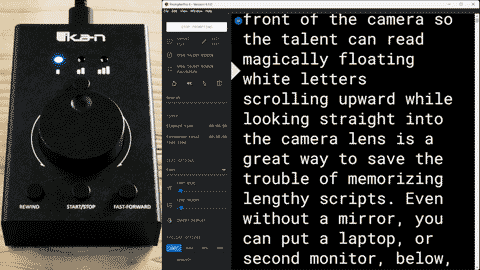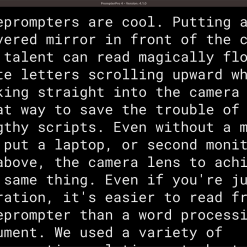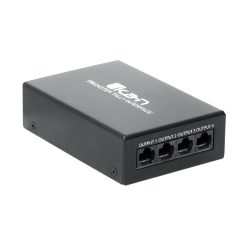PT-CONTROLLER
The IKAN Teleprompter Controller is specifically designed for seamless integration with Prompter Pro 4 software, offering effective control over teleprompter scripts during live broadcasts, presentations, and video productions. This device enables you to adjust the speed of the script in real time. With its USB connectivity, the controller provides a straightforward plug-and-play experience, requiring no additional software installations or complex setup procedures.