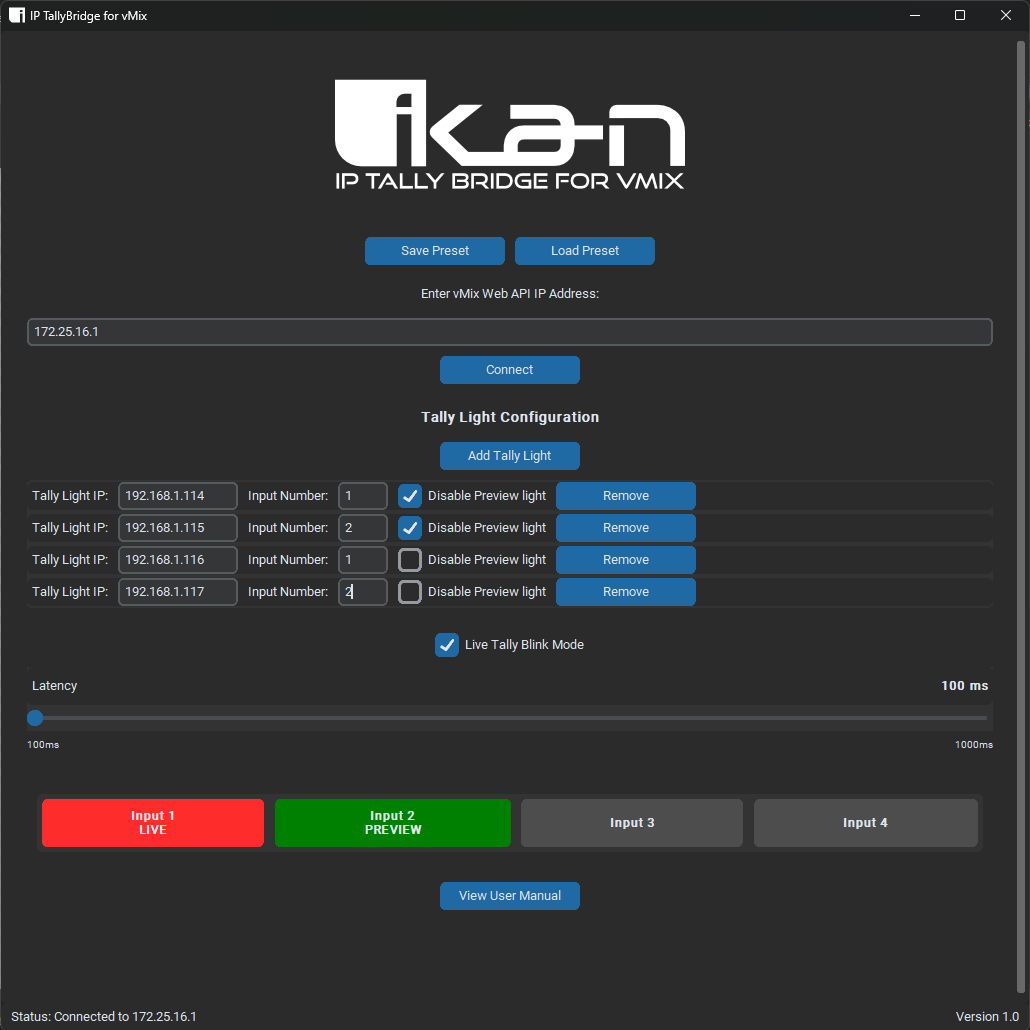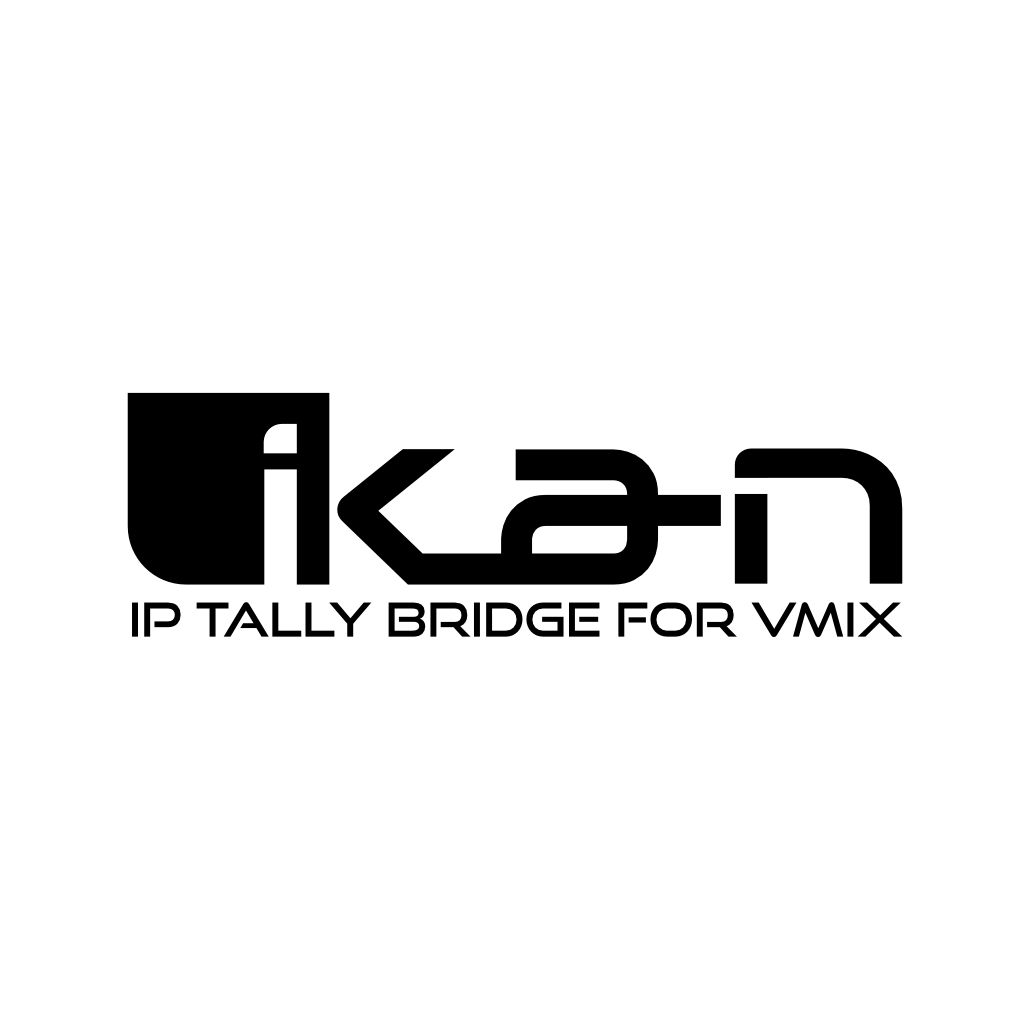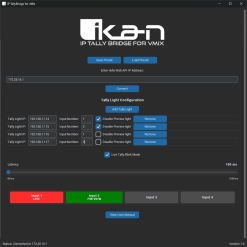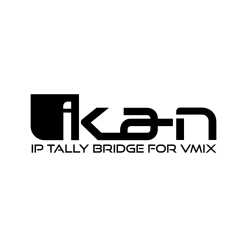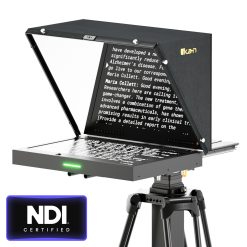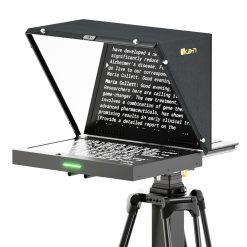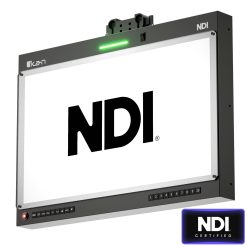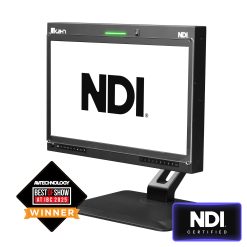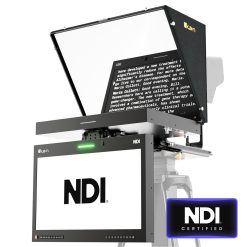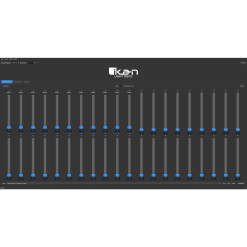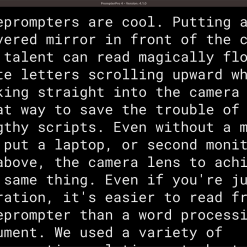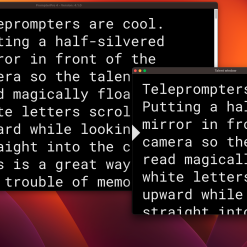IP Tally Bridge for vMix is the simple solution for integrating Ikan IP tally lights with your vMix production setup. Just enter your vMix IP address, add your tally lights with their IP address and corresponding camera numbers, and connect—the app handles the rest. It pulls live status from vMix to light up tally lights in red when a camera is on air or green when it’s in preview mode, helping your team stay coordinated during productions.
Ikan IP Tally Bridge Software for Vmix (Digital Download Code)
Model: IPTALLYBRIDGE-VMIX
- Connect your vMix switcher to Ikan IP tally lights in minutes without complex wiring
- Lights change instantly to red for live, green for preview, or off for inactive cameras
- Make live cameras stand out with a blinking red light for quick operator alerts
- Turn off green preview lights per tally for simplified workflows
- Adjustable latency: Fine-tune response time for smooth performance on any network
- Visual camera status indicators
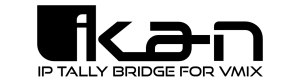
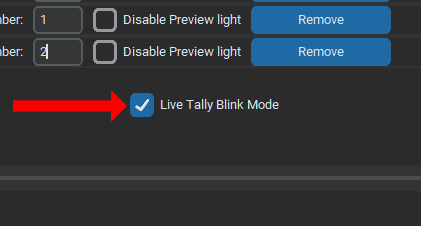
Blink Mode
Customize with flash mode to blink the red light for attention-grabbing alerts when a camera goes live, or disable preview lights if you don’t need them.
Adjustable Latency
The adjustable latency slider lets you optimize speed based on your network, while save/load presets make it easy to switch between different show setups.
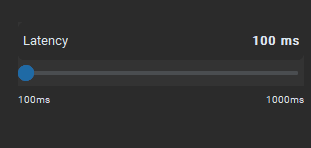
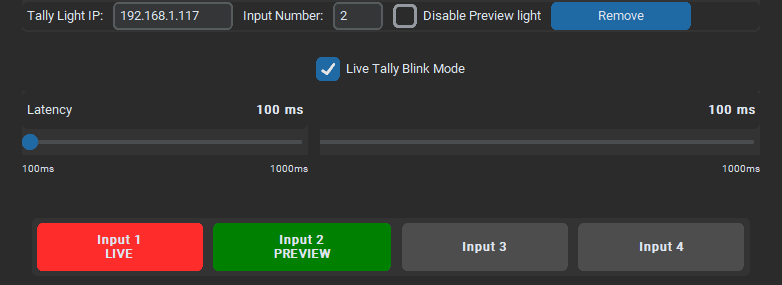
Assign Cameras to Tally Lights
Tally Bridge allows you to assign a camera for each tally light. You can even assign multiple tally lights to a specific camera. Just type in the IP address of your tally light and assign a camera. Tally Bridge will automatically light the tally lights according to the status of the camera in Vmix.
Compatible with Ikan IP Tally Lights
This software is compatible with Ikan’s NDI monitor (M19W-NDI). Just type the IP address of the monitor into Tally Bridge and it will light up the built-in tally light.

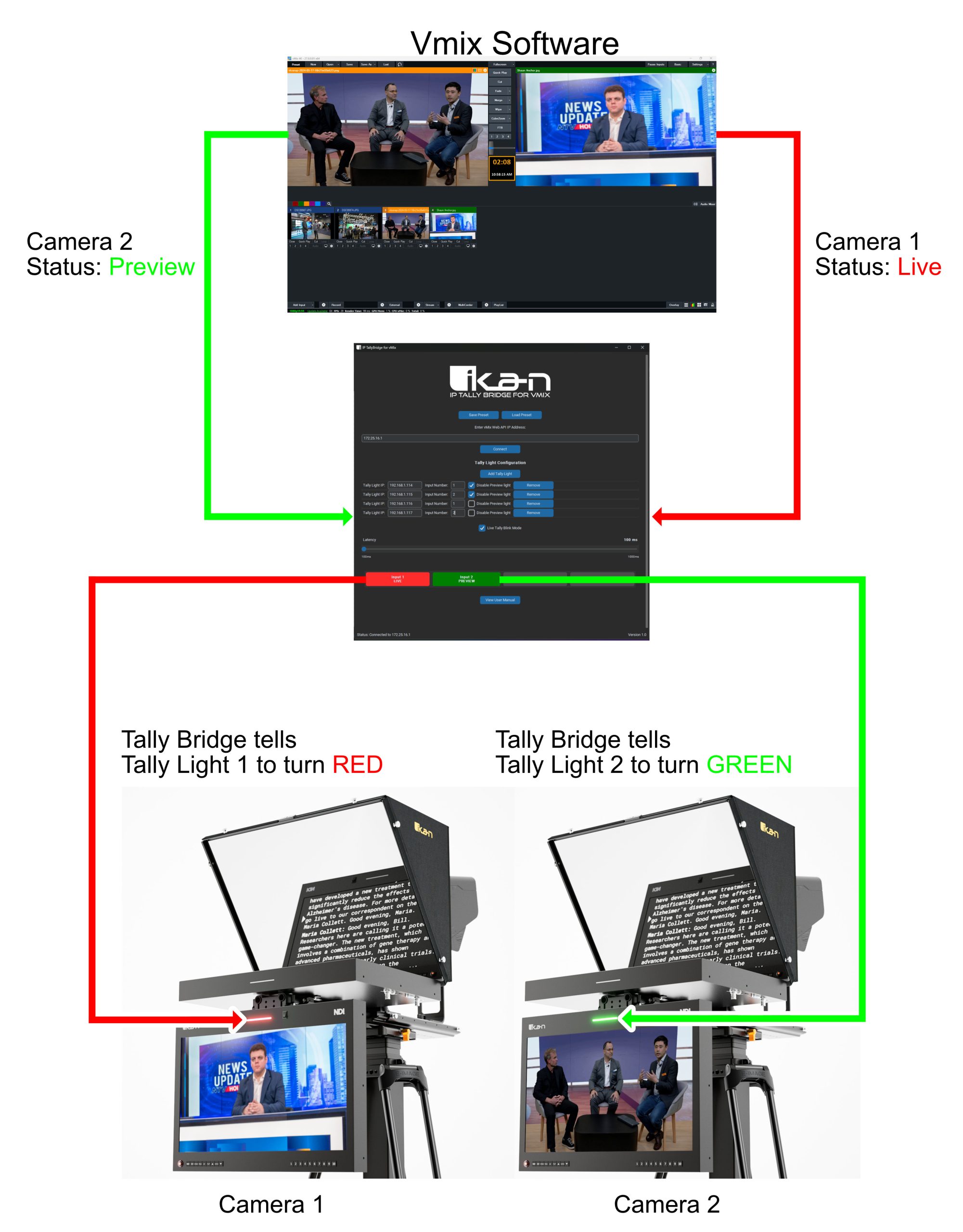
IP Tally Bridge for Vmix Software
Product Key
UPC Code: 847983038275
You may also like…
NDI Monitors
Aura™ 19” POE++ Rack Mount Monitor w/ Full NDI Encoding/Decoding & IP Tally Light
NDI & PoE Teleprompters
Aura™ 19″ POE++ Teleprompter w/ Full NDI Encoding/Decoding & IP Tally Light
NDI & PoE Teleprompters
Aura™ 19″ POE++ Teleprompter w/ Full NDI Encoding/Decoding & IP Tally Light + Travel Kit
AVoIP
Aura™ 19” POE++ Talent Monitor w/ Full NDI Encoding/Decoding & IP Tally Light
NDI Monitors
Aura™ 19” POE++ Desktop Monitor w/ Full NDI Encoding/Decoding & IP Tally Light
NDI & PoE Teleprompters
Aura™ 19″ POE++ NDI Teleprompter & NDI Talent Monitor w/ Full NDI Encoding/Decoding & IP Tally Light
You may also like…
AVoIP
Aura™ 19” POE++ Talent Monitor w/ Full NDI Encoding/Decoding & IP Tally Light
NDI Monitors
Aura™ 19” POE++ Desktop Monitor w/ Full NDI Encoding/Decoding & IP Tally Light
NDI & PoE Teleprompters
Aura™ 19″ POE++ NDI Teleprompter & NDI Talent Monitor w/ Full NDI Encoding/Decoding & IP Tally Light
NDI & PoE Teleprompters
Aura™ 19″ POE++ Teleprompter w/ Full NDI Encoding/Decoding & IP Tally Light + Travel Kit
NDI & PoE Teleprompters
Aura™ 19″ POE++ Teleprompter w/ Full NDI Encoding/Decoding & IP Tally Light
NDI Monitors
Aura™ 19” POE++ Rack Mount Monitor w/ Full NDI Encoding/Decoding & IP Tally Light
Related products
Software
PrompterPro 4 Teleprompting Software for PC & Mac (Digital Download Version)
Software
PrompterPro 4 Teleprompting Software for PC & Mac (Physical Disc Version)