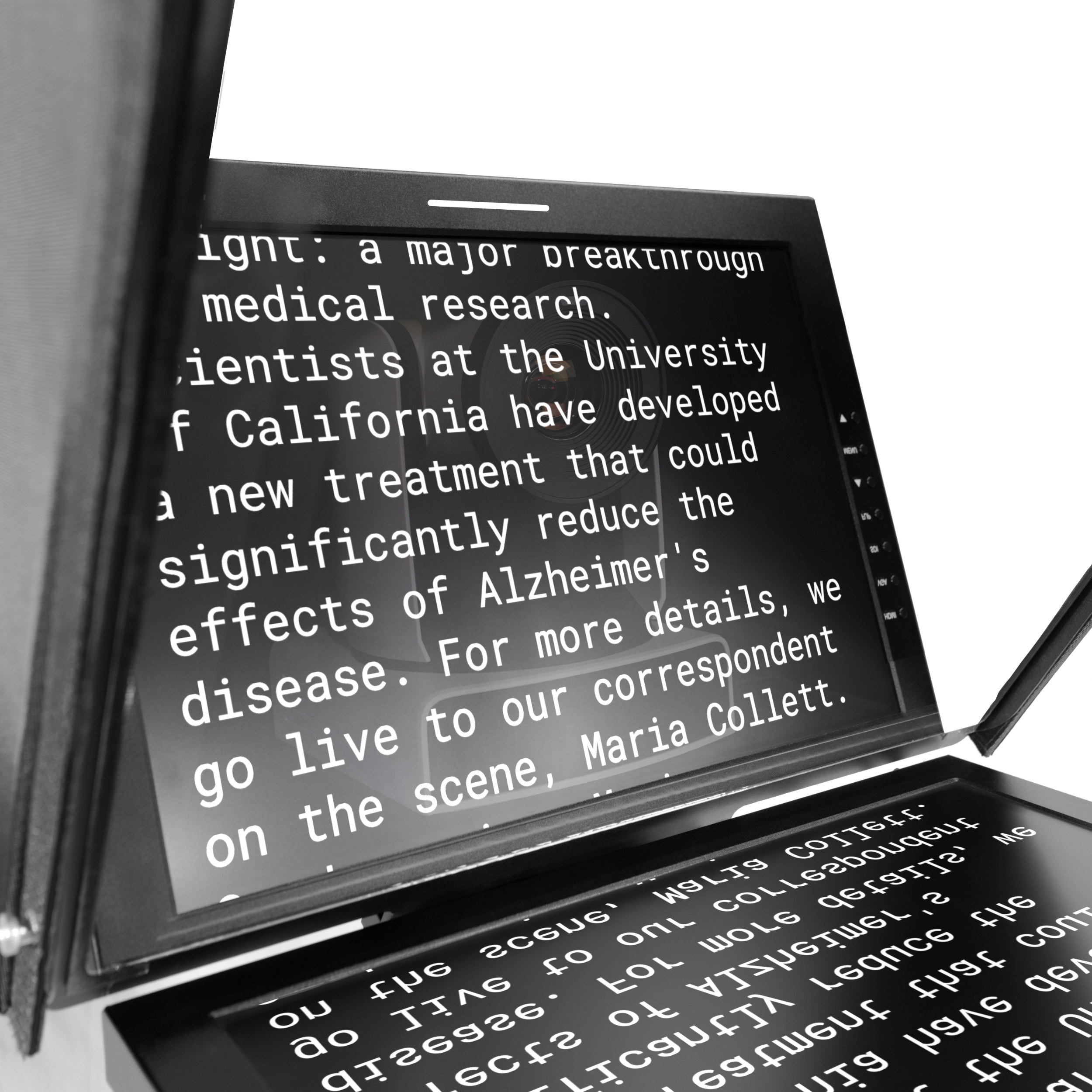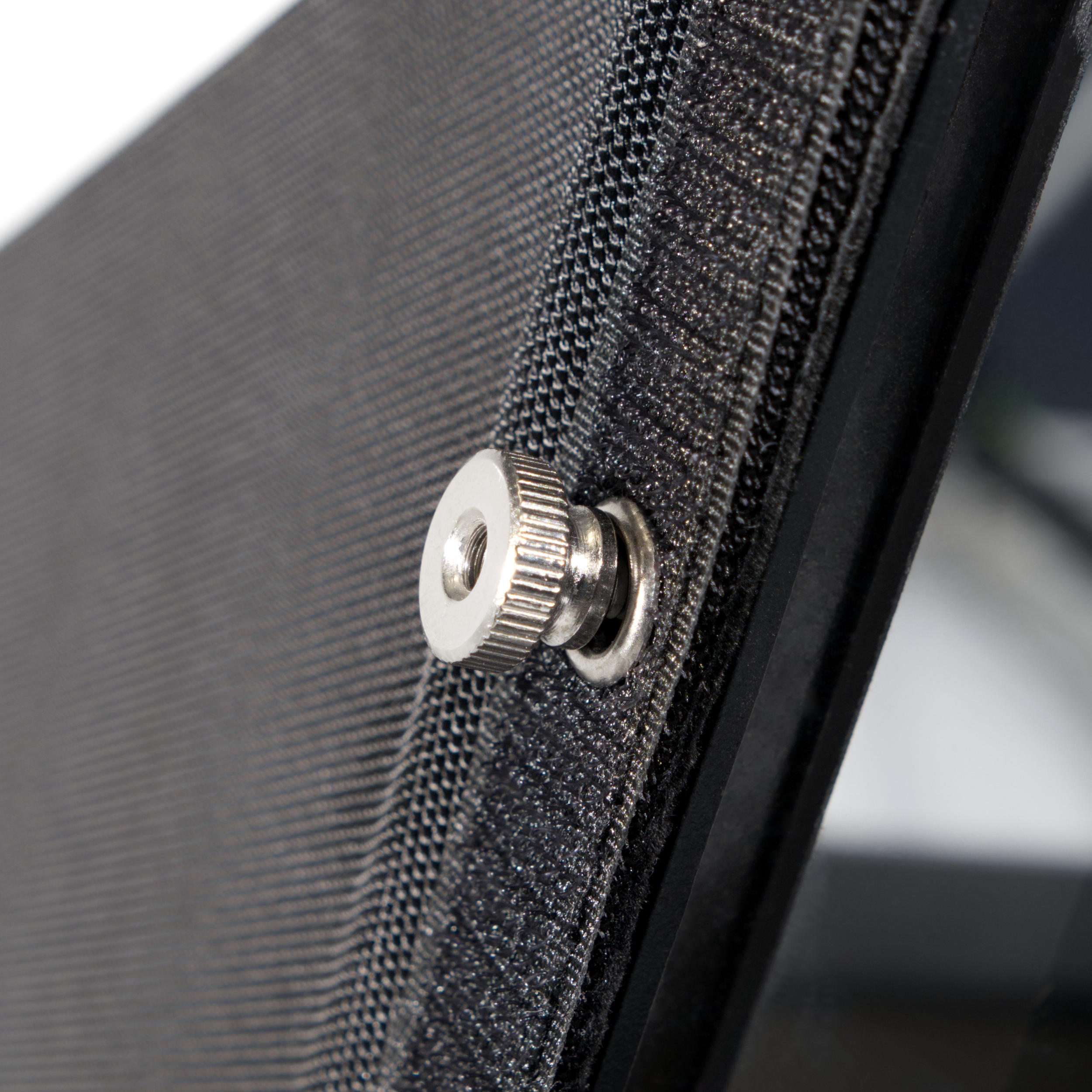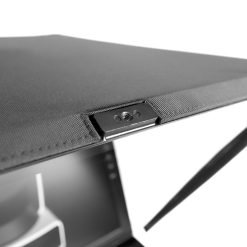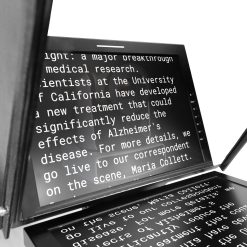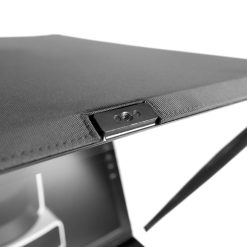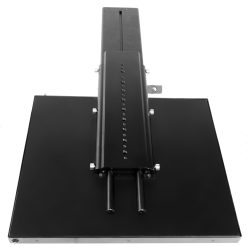Professional 19 in. High Bright PTZ Teleprompter w/ Widescreen Tally SDI Monitor
$3,249.00
Model: PT419W-PTZ
- PTZ Hood Fully Encloses Camera Allowing it to Move Freely
- Compatible with Most PTZ Cameras
- Widescreen Teleprompter Monitor features SDI, HDMI, & VGA Inputs
- 1000-Nit High Bright Widescreen Monitor
- High-Quality American Made 65/35 Beam Splitter Glass
- Screen Readable from up to 25’
- Multiple Camera Mounting Options
- Easy Balancing with Adjustable Base
- Lightweight and Compact Design
- Ships in Reusable Foam for Easy Transport
- Widescreen Monitor Supports Image Flip
- PrompterPro Software for MAC & PC is FREE with this Teleprompter
Variations
PTZ Teleprompter Only
PTZ Teleprompter with Talent Monitor
PTZ Teleprompter with Travel Kit
PTZ Teleprompter with Talent Monitor and Travel Kit
In stock


PTZ Teleprompting
The Ikan PTZ Teleprompter system is a unique PTZ teleprompting system that enables the PTZ camera’s pan, tilt and zoom capabilities while still behind the reflective teleprompter glass. You can easily pan the camera between multiple people reading from the same script.
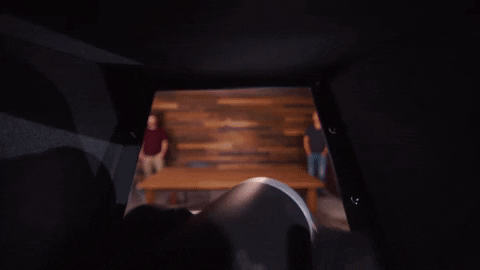

Fully Enclosed PTZ Hood
The PTZ teleprompter features a lightweight hood that fully encloses the PTZ camera, which allows it’s movement to remain unconstrained. The hood includes an opening in the back that gives you quick access to the PTZ cameras inputs and outputs. The opening can be closed with a drawstring which removes the possibility of any light leaks.
High-Bright Widescreen Teleprompter Monitor
The 1000 nit high bright screen is able to deliver clear and vivid text visibility in various lighting conditions. In environments with intense lighting, such as outdoor settings or brightly lit studios. This feature is particularly vital for outdoor teleprompting, where sunlight can wash out the display of a standard monitor. The monitor features SDI, HDMI, and VGA inputs. The native resolution is 1920 x 1080 and the max brightness is 1000 nits. The OSD adjustment menu allows adjustment for contrast, brightness, backlight, tint, chroma, sharpness. You can also adjust the intensity of each RGB color channel. Aspect ratio can be set as 16:9, 4:3, full, or it can be set to automatically detect the aspect ratio and set it accordingly.


Easy-to-balance
The PT419W-PTZ includes a long rail which allows you to easily balance your entire teleprompter setup. The teleprompter base can be easily moved forwards and backwards until the perfect balance is set.
Large Range of Camera Compatibility
Our PTZ Teleprompter includes a large canvas hood, making it compatible with the vast majority of PTZ cameras.
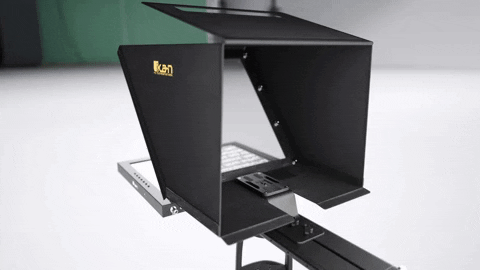

Ultra-Secure Hood
The hood of the PTZ teleprompter is anchored to the frame with bolts and additionally secured with magnets for extra stability.
Proprietary Glass and Coating Formula
The glass is coated so that it reflects 65% of the light projected onto it while allowing the remaining 35% to pass through. This unique characteristic enables the presenter to read the reflected script text clearly, projected from a monitor below or behind the glass, while simultaneously allowing the camera positioned directly behind the glass to record through it without capturing the reflected text.
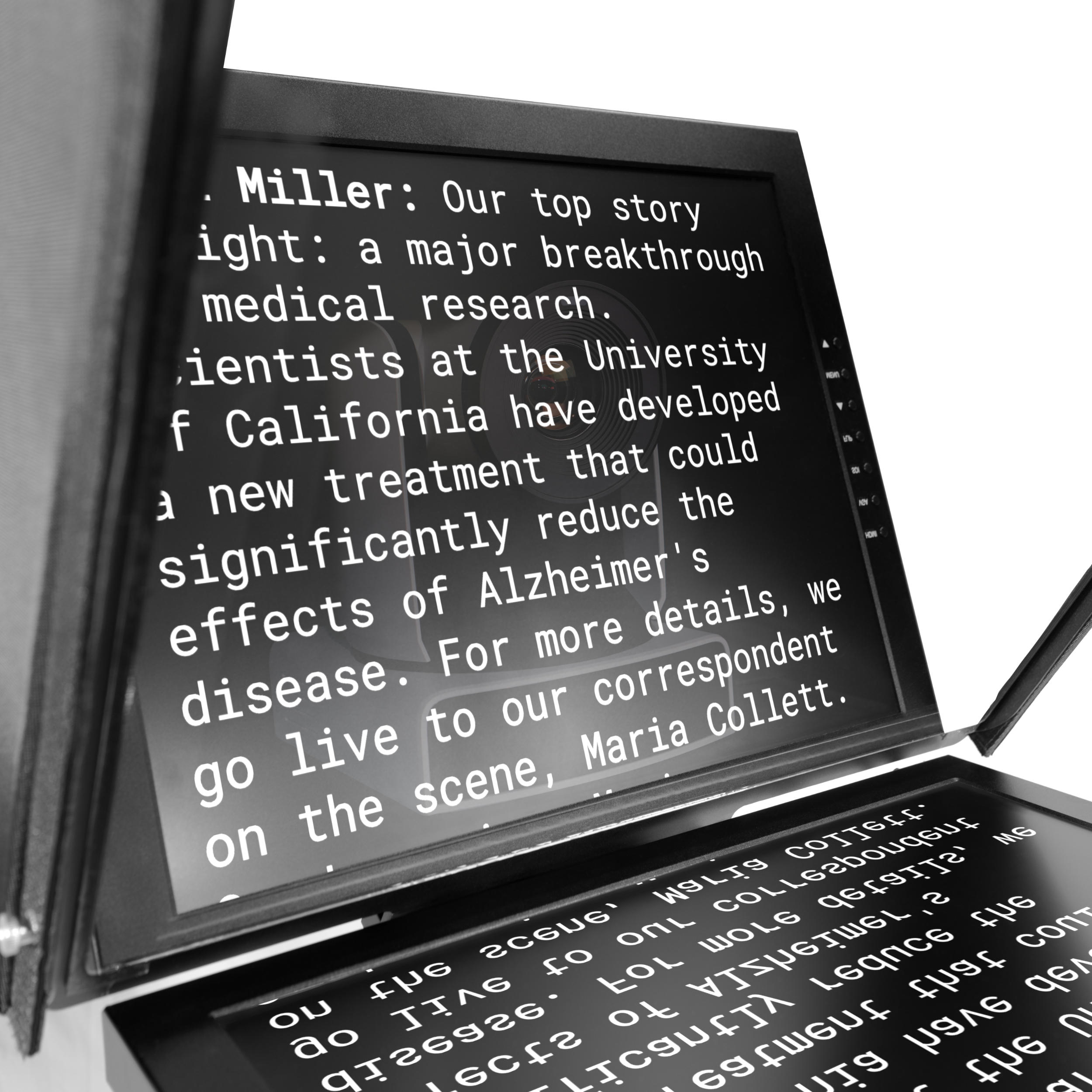
Using Beam Splitters for Teleprompters
Ikan’s teleprompter beam splitter glass allows a presenter to read from a teleprompter screen while maintaining direct eye contact with the camera or audience. The 3mm thick optical-grade glass features a front surface mirror coating with 65% transmission and 35% reflection, along with an anti-reflection (AR) coating on the rear to prevent ghosting. This design ensures clear, color-neutral images for the camera and easy-to-read text for the presenter.
Schematic representation: (1) Video camera; (2) Shroud; (3) Video monitor; (4) Clear glass or beam splitter; (5) Image from subject; (6) Image from video monitor
Image Flip Button
The widescreen monitor features an image flip button that allows for both horizontal and vertical flipping of the displayed image. This feature is ideal for presenters who are video conferencing since it enables the presenter to view themselves as if they were looking into a mirror, giving a greater sense of comfort during the video conference or live stream.
Aluminum Chassis
The custom aluminum housing is robust and will protect the widescreen monitor from the rigors of production. The widescreen monitor features bezel-mounted buttons making it easy to navigate menu functions or change your input source.

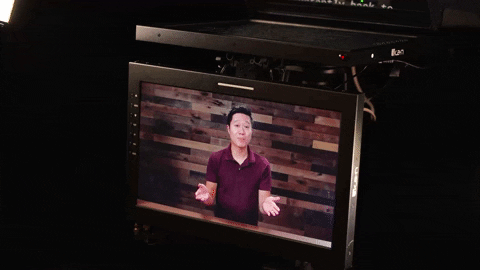
Widescreen Teleprompter Monitor
The 19-inch Widescreen Teleprompter Monitor features 3G-SDI, HDMI, and VGA, inputs. The native resolution is 1920 x 1080 HD and max brightness is 1000 nits. The OSD adjustment menu allows adjustment for contrast, brightness, backlight, tint, chroma, sharpness. You can also adjust the intensity of each RGB color channel. Aspect ratio can be set as 16:9, 4:3, full, or it can be set to automatically detect the aspect ratio and set it accordingly. When plugged into a compatible video switcher, the talent monitor utilizes a red/green tally light that lets you know when your camera is live.
Built-in Tally Light for On Air Status
The widescreen teleprompter monitor features a tally light that illuminates red, green, and yellow. This means that a director can cut between cameras and the tally color will let the on-camera talent know which camera is live. Yellow tally lights are typically used as a way to signal to the talent, crew, and director that a camera is about to go live, and to be ready for the shot. A green tally light is typically used to indicate that a camera is in preview mode. This means that the camera’s output is being sent to a monitor, but it is not currently on air. This allows the talent, director, and production crew to check the composition, focus, and other aspects of the shot before it goes live. A red tally light is used to indicate when a camera is live or on-air.

Ships in Reusable Foam
The professional teleprompter is shipped in reusable custom cut foam which will help keep the kit safe and organized when you set it up or break it down. The custom cut foam fits perfectly fit in the optional Ikan PT-CASE-4U rolling hard case
| SKU | PRODUCT IMAGE | MSRP | MONITOR SIZE | SCRIPT MONITOR ASPECT RATIO | INCLUDES STANDARD SCRIPT MONITOR | INCLUDES NDI SCRIPT MONITOR | INCLUDES STANDARD TALENT MONITOR | INCLUDES NDI TALENT MONITOR | INCLUDES TELEPROMPTER SOFTWARE | INCLUDES TRAVEL KIT |
| PT419-PTZ | 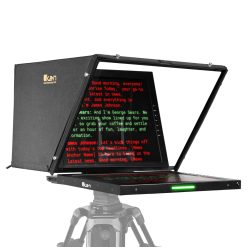 | $3,149.00 | 19" | 4x3 | ✓ | ✓ | ||||
| PT419-PTZ-TM |  | $4,299.00 | 19" | 4x3 | ✓ | ✓ | ✓ | |||
| PT419-PTZ-TK |  | $3,149.00 | 19" | 4x3 | ✓ | ✓ | ✓ | |||
| PT419-PTZ-TM-TK |  | $4,299.00 | 19" | 4x3 | ✓ | ✓ | ✓ | ✓ | ||
| PT419W-PTZ |  | $2,899.00 | 19" | 16x9 | ✓ | ✓ | ||||
| PT419W-PTZ-TM |  | $3,899.00 | 19" | 16x9 | ✓ | ✓ | ✓ | |||
| PT419W-PTZ-TK |  | $3,299.00 | 19" | 16x9 | ✓ | ✓ | ✓ | |||
| PT419W-PTZ-TM-TK |  | $4,299.00 | 19" | 16x9 | ✓ | ✓ | ✓ | ✓ | ||
| PT419W-PTZ-NDI | 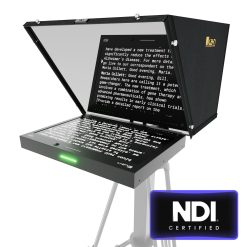 | $4,599.00 | 19" | 16x9 | ✓ | ✓ | ||||
| PT419W-PTZ-NDI-TMN | 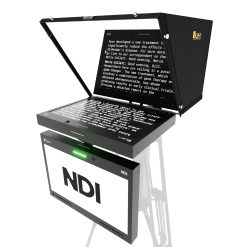 | $6,999.00 | 19" | 16x9 | ✓ | ✓ | ✓ | |||
| PT419W-PTZ-NDI-TK | 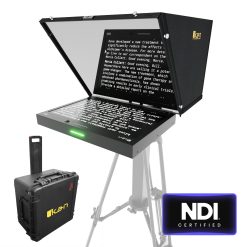 | $4,999.00 | 19" | 16x9 | ✓ | ✓ | ✓ | |||
| PT419W-PTZ-NDI-TMN-TK | 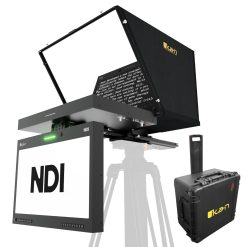 | $7,399.00 | 19" | 16x9 | ✓ | ✓ | ✓ | ✓ | ||
| PT415-PTZ |  | $2,699.00 | 15” | 4x3 | ✓ | ✓ | ||||
| PT415-PTZ-TM |  | $3,749.00 | 15” | 4x3 | ✓ | ✓ | ✓ | |||
| PT415-PTZ-TK |  | $3,099.00 | 15” | 4x3 | ✓ | ✓ | ✓ | |||
| PT415-PTZ-TM-TK |  | $4,149.00 | 15” | 4x3 | ✓ | ✓ | ✓ | ✓ | ||
| PT415W-PTZ | 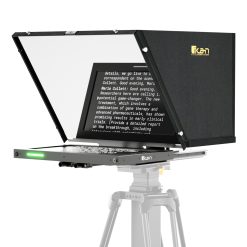 | $2,849.00 | 15” | 16x9 | ✓ | ✓ | ||||
| PT415W-PTZ-TM |  | $3,849.00 | 15” | 16x9 | ✓ | ✓ | ✓ | |||
| PT415W-PTZ-TK |  | $3,149.00 | 15” | 16x9 | ✓ | ✓ | ✓ | |||
| PT415W-PTZ-TM-TK |  | $4,249.00 | 15” | 16x9 | ✓ | ✓ | ✓ | ✓ |
1x Teleprompter Base
1x 19 in. SDI Widescreen Teleprompter Monitor
1x Tall Riser
1x Small Riser
1x DSLR Riser
1x PTZ Riser
1x Teleprompter Hood
1x Teleprompter Glass
1x Warranty Card
1x Power Supply
1x Prompter Pro 4 Digital Download
| Riser Plate Height | Short: 2.06 in./52.5mm | Tall: 5.31 in./135mm | DSLR: 6.29 in./160mm |
| Length of Rods | 15mm x 400mm |
| Build Material | Chassis: Anodized Aluminum | Rods: Carbon Fiber |
| Beamsplitter Ratio | 65/35 |
| Beamsplitter Shape | Rectangular |
| Beamsplitter Material | Glass |
| Tripod Mounts | 11 x 1/4 in. -20 Female | 9 x 3/8 in. -16 Female |
| Weight of Teleprompter Base | 16 lbs |
| Weight of Low Plate | 1 lbs. |
| Weight of High Plate | 1.38 lbs. |
| Weight of DSLR Plate | 0.748 lbs. |
| Height of Teleprompter | 16.1 in./ 411mm |
| Country of Origin | Taiwan |
| Aspect Ratio | 16:9 |
| Maximum Brightness | 1000 cd/m2 |
| Screen Size (Diagonal) | 18.5 in. |
| Mount | VESA 100mm |
| Video Inputs | SDI, HDMI, VGA |
| Input Voltage | DC 12v / 5A |
| Power Consumption | 36W |
| Weight of Monitor | 5.73 lbs. |
| Product Dimensions | 18.3" x 12.3 x 1.2" |
| Native Resolution | 1920 x 1080 |
| Viewing Angle | 178° (H) / 178° (V) |
| Build Material | Aluminum Chassis |
| Image Flip | Horizontal: Yes | Vertical: Yes |
| Tally Interface | RJ45 |
| Height of PTZ Riser | 51 mm |
| Weight of PTZ Riser | .58 lbs. |
| Dimensions of PTZ Hood | Top: 19.06 x 15.31 in. Bottom 8.16 x 15.31 in. Height: 12.56 in. |
| Material of Hood | Polyester Canvas |
| Material of PTZ Riser | Aluminum |
| Weight of PTZ Hood | 3.3 lbs. |
| Net Weight of Full PTZ Add-on Kit | 3.88 lbs. |
| Brand | Model Number | Product Image | Compatible | Notes |
| Ikan | OTTICA-FHD-20X |  | ✓ | |
| Ikan | OTTICA-4K-30X |  | ✓ | |
| Panasonic | AW-UE160W/K |  | ✓ | |
| Panasonic | AW-UE150W/K |  | ✓ | |
| Panasonic | AW-UE100W/K |  | ✓ | |
| Panasonic | AW-HE145W/K |  | ✓ | |
| Panasonic | AW-UE80W/K |  | ✓ | |
| Panasonic | AW-UN70W/K |  | ✓ | |
| Panasonic | AW-UE70W/K |  | ✓ | |
| Panasonic | AW-UE50W/K |  | ✓ | |
| Panasonic | AW-UE40W/K |  | ✓ | |
| Panasonic | AW-HE42W/K |  | ✓ | |
| Panasonic | AW-HN40HW/HK |  | ✓ | |
| Panasonic | AW-HE40SW/SK |  | ✓ | |
| Panasonic | AW-HE40HW/HK |  | ✓ | |
| Panasonic | AW-HN38HW/HK |  | ✓ | |
| Panasonic | AW-HE38HW/HK |  | ✓ | |
| Panasonic | AW-UE20W/K |  | ✓ | |
| Panasonic | AW-UE4WG/KG |  | ✓ | |
| Panasonic | AW-HE120/AW-HE120K |  | ✓ | |
| JVC | KY-PZ510NWU |  | ✓ | |
| JVC | KY-PZ510NBU |  | ✓ | |
| JVC | KY-PZ510BU |  | ✓ | |
| JVC | KY-PZ510WU |  | ✓ | |
| JVC | KY-PZ400NWU |  | ✓ | |
| JVC | KY-PZ400NBU |  | ✓ | |
| JVC | KY-PZ200NWU |  | ✓ | |
| JVC | KY-PZ200NBU |  | ✓ | |
| JVC | KY-PZ200WU |  | ✓ | |
| JVC | KY-PZ200BU |  | ✓ | |
| JVC | KY-PZ100BU |  | ✓ | |
| JVC | KY-PZ100WU |  | ✓ | |
| Sony | ILME-FR7 |  | ✓ | Camera's lens hood must be removed so that camera can move freely |
| Sony | SRG-X40UH |  | ✓ | |
| Sony | BRC-X1000 |  | ✓ | |
| Sony | BRC-H900 |  | ✓ | |
| Sony | BRC-H800 |  | ✓ | |
| Sony | BRC-X400 |  | ✓ | |
| Sony | SRG-X400 |  | ✓ | |
| Sony | SRG-X120 |  | ✓ | |
| Sony | SRG-120DU |  | ✓ | |
| Sony | SRG-A40 |  | ✓ | |
| Sony | BRC-AM7 |  | ✓ | |
| Canon | CR-N300 |  | ✓ | |
| Canon | CR-N500 |  | ✓ | |
| Canon | CR-N700 |  | ✓ | |
| BZB Gear | BG-ADAMO-4KND12X-W |  | ✓ | |
| BZB Gear | BG-VPTZN-10HSU3 |  | ✓ | |
| BZB Gear | BG-4KND-12XUHP |  | ✓ | |
| BZB Gear | BG-UPTZ-ND12X-B |  | ✓ | |
| BZB Gear | BG-ND-20XHSRP |  | ✓ | |
| BZB Gear | BG-ADAMO-4K12X-W |  | ✓ | |
| BZB Gear | BG-VPTZ-10HSU3 |  | ✓ | |
| BZB Gear | BG-LVPTZ-20XHSP-G |  | ✓ | |
| BZB Gear | BG-UPTZ-12XHSU-S |  | ✓ | |
| BZB Gear | BG-4KPTZ-12XUHP |  | ✓ | |
| BZB Gear | BG-BPTZ-XU |  | ✓ | |
| BZB Gear | BG-VPTZ-10HSU3 |  | ✓ | |
| BZB Gear | BG-UPTZ |  | ✓ | |
| BZB Gear | BG-CAM-USB4K |  | Not Compatible | |
| Bird Dog | P100 |  | ✓ | |
| Bird Dog | P200 |  | ✓ | |
| Bird Dog | P110/P120 |  | ✓ | Tally lights may cause reflection in teleprompter glass |
| Bird Dog | P400 |  | ✓ | Tally lights may cause reflection in teleprompter glass |
| Bird Dog | P4K |  | ✓ | Tally lights may cause reflection in teleprompter glass |
| PTZ Optics | PT12X-SDI |  | ✓ | |
| PTZ Optics | PT20X-SDI |  | ✓ | |
| PTZ Optics | PT30X-SDI |  | ✓ | |
| PTZ Optics | PT12X-NDI |  | ✓ | |
| PTZ Optics | PT20X-NDI |  | ✓ | |
| PTZ Optics | PT30X-NDI |  | ✓ | |
| PTZ Optics | PT12X-USB |  | ✓ | |
| PTZ Optics | PT20X-USB |  | ✓ | |
| PTZ Optics | HC20X-SIMPLTRACKLITE |  | ✓ | |
| PTZ Optics | HC20X-SIMPLTRACK2 |  | ✓ |
| Weight | 42 lbs |
|---|---|
| Dimensions | 26 × 26 × 17 in |
Related products
NDI & PoE Teleprompters
Aura™ 19″ POE++ NDI Teleprompter & NDI Talent Monitor w/ Full NDI Encoding/Decoding & IP Tally Light
iPad & Tablet Teleprompters
Conversion Kit from Traditional to Tablet Teleprompter (PT4200 to PT-ELITE-PRO2)
iPad & Tablet Teleprompters
Elite Universal Tablet, iPad, and iPad Pro Teleprompter with Remote Control (Version 2)
iPad & Tablet Teleprompters
Elite Universal Large Tablet, Surface Pro, and iPad Pro Teleprompter
Studio / Broadcast
Professional 19 in. High Bright Beam Splitter Teleprompter w/ Travel Kit
iPad & Tablet Teleprompters
Elite Universal Large Tablet, and iPad Pro Teleprompter w/ Elite Remote