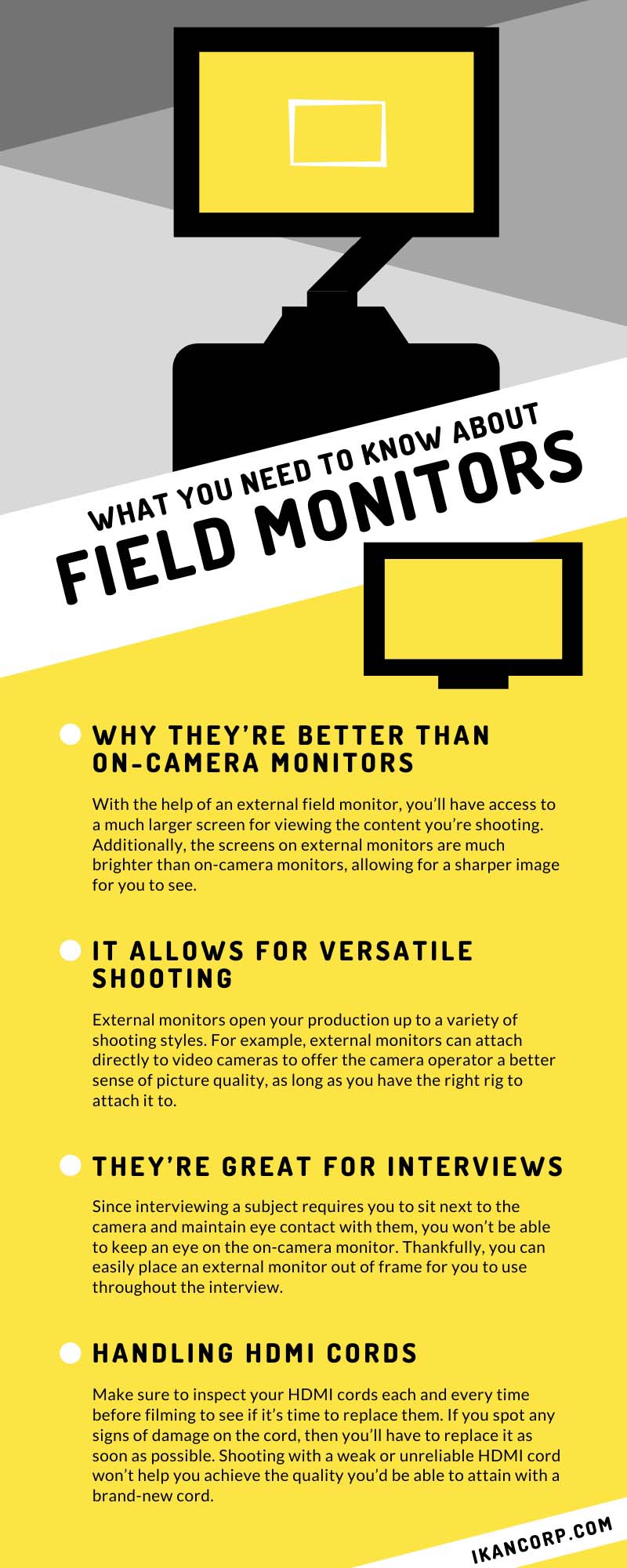The difference between amateur footage and broadcast-quality content often comes down to the tools that help you see what you’re actually capturing. While today’s cameras boast impressive built-in screens, relying solely on these tiny displays is like trying to paint a masterpiece while wearing sunglasses.
Enter the field monitor—your window into true image quality and your secret weapon for delivering professional results that exceed client expectations.
Why Field Monitors Still Matter in a World of Built-In Screens
Let’s address the elephant in the room: modern cameras have better screens than ever before.
So why invest in an external monitor?
The answer lies in the fundamental difference between “good enough” and “broadcast excellence.”
Built-in camera screens, while convenient, are designed for basic framing and menu navigation. They’re constrained by size, power consumption, and cost considerations. A dedicated field monitor, on the other hand, is engineered with one purpose: to show you exactly what your camera sees with unprecedented accuracy and detail.
For system integrators, understanding this distinction is crucial when consulting with clients. You’re not selling them redundant gear—you’re providing the tools that transform their production capabilities. Professional field monitors deliver:
- True exposure assessment through calibrated displays that reveal shadow detail and highlight roll off
- Critical focus confirmation via focus peaking and magnification tools that built-in screens can’t match
- Accurate color representation for confident grading decisions on set
- Comfortable viewing angles that reduce operator fatigue during long shoots
When you position field monitors as quality-of-life gear that directly impacts the final product, clients understand they’re investing in their reputation, not just adding accessories to their kit.
Field Monitor Use Cases: Studio, Field, and Multicam Environments
The versatility of modern field monitors makes them indispensable in a wide range of production scenarios. Understanding these applications helps you recommend the right solution for each client’s specific needs.
On-set directors and Video village directors need to see what the camera operator sees—in real-time and with absolute clarity. A high-quality field monitor, such as the Ikan VXF7-HB, transforms any location into a professional video village, enabling directors to make confident creative decisions without compromising the camera position.
Solo Shooters and Content Creators Today’s content creators often work alone, switching between operator and talent roles. A reliable field monitor becomes their most trusted crew member, providing a consistent reference for exposure and framing when self-shooting. The ability to flip the image for talent monitoring makes models like the Ikan VXF7-V2 invaluable for single-operator productions.
Gimbal and Steadicam Operations: When your camera is floating through space on a stabilizer, the built-in screen becomes nearly useless. Field monitors with high brightness ratings ensure operators can maintain proper framing even in challenging lighting conditions. Look for monitors with multiple mounting options to accommodate various rig configurations.
Drone and Remote Operations Field monitors serve as ground stations for drone pilots, providing larger, clearer views than smartphone screens. The low-latency HDMI connections on professional monitors ensure real-time feedback for precise aerial cinematography.
In Multicam environments, field monitors at each camera position ensure consistent exposure and color temperature across all angles. This upfront consistency saves hours in post-production color matching.
Choosing the Right Screen Size
Screen size selection depends on the specific use case:
- 5-inch monitors: Perfect for gimbal work and ultra-portable setups where weight is critical
- 7-inch monitors: The sweet spot for most applications, balancing visibility with portability
- 10-inch and larger: Ideal for director’s monitors, client viewing, and fixed studio positions
Key Features That Define a Quality Field Monitor
Not all field monitors are created equal. Understanding the technical specifications that separate professional tools from consumer gadgets empowers you to make informed recommendations.
Resolution and Pixel Density While 4K monitors offer stunning detail, many 1080p displays provide excellent image quality at more accessible price points. The key is pixel density—how many pixels per inch the screen packs. Higher density means sharper images and more accurate focus assessment.
Brightness Ratings (Nits) Brightness is measured in nits (candelas per square meter). For indoor work, 300-500 nits suffices. But for outdoor shoots, you need serious illumination. The Ikan VXF7-HB delivers 2000 nits—bright enough to remain visible even in direct sunlight. This isn’t just about comfort; it’s about maintaining creative control regardless of environmental conditions.
Color Accuracy and Gamut Coverage Professional monitors should cover at least 95% of the Rec.709 color space for broadcast work. Many Ikan monitors exceed this standard, ensuring what you see on set matches what viewers see at home. LUT preview support takes this further, allowing cinematographers to monitor their intended color grade applied in real time.
Professional Monitoring Tools The difference between a field monitor and a simple external display lies in the professional tools:
- False Color: Translates exposure values into color overlays, making it impossible to miss clipped highlights or crushed shadows
- Focus Peaking: Highlights in-focus edges with colored outlines, essential for confirming critical focus
- Zebra Patterns: Provides exposure warnings for specific IRE values
- Histogram: Shows the distribution of tonal values across your image
- Waveform Monitor: The gold standard for exposure analysis, displaying luminance values across the frame
- Vectorscope: Ensures accurate color balance and saturation
Power Solutions for Every Scenario Field monitors must adapt to your power infrastructure, not limit it. Professional monitors offer multiple power options:
- DC Input: For AC adapter use in studios or with external battery solutions
- Battery Plates: Sony L-series for smaller monitors, V-mount or Gold mount for larger displays
- Dual Battery Systems: Hot-swappable power for uninterrupted operation
HDMI vs SDI: Matching Inputs to Professional Workflows
The connection between the camera and monitor might seem like a minor detail, but it’s critical for maintaining signal integrity and workflow efficiency. Here’s how HDMI and SDI stack up in professional environments:
| Feature | HDMI | SDI |
|---|---|---|
| Device Compatibility | Widely available on consumer and prosumer cameras | Standard on professional broadcast cameras |
| Connection Security | Loose-fitting connectors prone to disconnection | Locking connectors secure during live production |
| Cable Length | Reliable under 25 feet without signal boost | Up to 300 feet with no signal loss |
| Signal Quality | May degrade over distance or interference | Stable in noisy environments with embedded metadata |
| Audio Support | Embedded audio with video | Embedded audio + timecode & metadata |
🔀 Hybrid Solutions: Flexibility Without Compromise
Many Ikan monitors include both HDMI and SDI inputs—giving crews the ability to switch between consumer and pro camera systems instantly. Whether you’re upgrading gear or mixing formats on set, this dual-input setup provides future-proof versatility and simplified rigging.
Durability and Portability: Built for the Real World
Field monitors must survive the rigors of location work while remaining practical to transport and deploy. Professional construction goes beyond sturdy housings.
Environmental Resilience Quality monitors feature:
- Sealed buttons and ports to resist dust and moisture
- Anti-reflective coatings to maintain visibility in challenging light
- Operating temperature ranges suitable for diverse climates
- Shock-absorbing internal mounting to protect delicate electronics
Mounting Versatility Professional monitors include multiple mounting points:
- Standard 1/4″-20 threads for universal compatibility
- VESA mounting patterns for larger displays
- Integrated shoe mounts for compact configurations
- Tilt arm compatibility for optimal viewing angles
Included Accessories Make the Difference Ikan monitors often include essential accessories that competitors charge extra for:
- Sunhoods for outdoor visibility
- Screen protectors to prevent scratches
- Mounting hardware for immediate deployment
- Carrying cases for safe transport
Recommended Ikan Field Monitors by Production Type
Understanding your client’s specific needs allows you to recommend the perfect monitoring solution from Ikan’s comprehensive lineup.
For High-Brightness Field Work: Ikan VXF7-HB When shooting outdoors is non-negotiable, the VKF7’s 2000-nit display ensures visibility in any lighting condition. Its 7-inch screen provides the perfect balance of visibility and portability, while professional features like waveform monitoring and false color make it a complete exposure analysis station.
For Versatile Studio and Field Use: Ikan VXF7 Series When you need a monitor that excels in both controlled studio environments and demanding field conditions, the VXF7 series delivers. Its robust construction and comprehensive monitoring tools make it equally at home on a tripod or mounted to a camera rig.
For Larger Production Requirements: Ikan 10-17 Inch Monitors When screen real estate matters—for director’s viewing, client presentations, or multi-viewer setups—Ikan’s larger monitors provide cinema-quality displays with all the professional features of their compact siblings.
Empowering Shooters with the Right Monitoring Tools
External monitors aren’t luxury items in today’s production landscape—they’re mission-critical tools that separate professional work from amateur efforts. When you help clients understand that monitors directly impact their ability to deliver consistent, high-quality results, the investment justifies itself.
Every time a shooter nails exposure on a challenging shot, catches a focus error before it ruins a take, or confidently adjusts lighting based on accurate color representation, they’re leveraging the power of proper monitoring. These aren’t just technical victories—they’re creative enablers that build client confidence and professional reputations.
For system integrators, positioning field monitors correctly transforms them from “nice-to-have” accessories into “must-have” professional tools. You’re not just helping clients see their shots better—you’re helping them see their shots the way their audience will experience them. In a world where content quality directly impacts success, that clarity is invaluable.
Take Your Productions to the Next Level
Ready to upgrade your clients’ production clarity and confidence? Explore Ikan’s complete range of professional field monitors and discover why broadcasters, filmmakers, and content creators worldwide trust Ikan to show them what matters most—the truth about their images.
Whether you’re specifying monitors for a broadcast facility upgrade, building out a new production studio, or helping independent creators step up their game, Ikan’s field monitors deliver the reliability, features, and image quality that professional productions demand. Don’t let your clients settle for squinting at tiny built-in screens when they could be seeing their creative vision in perfect clarity.
Contact Ikan today to discuss the ideal monitoring solution for your next project.
Because in professional video production, seeing isn’t just believing—it’s achieving.