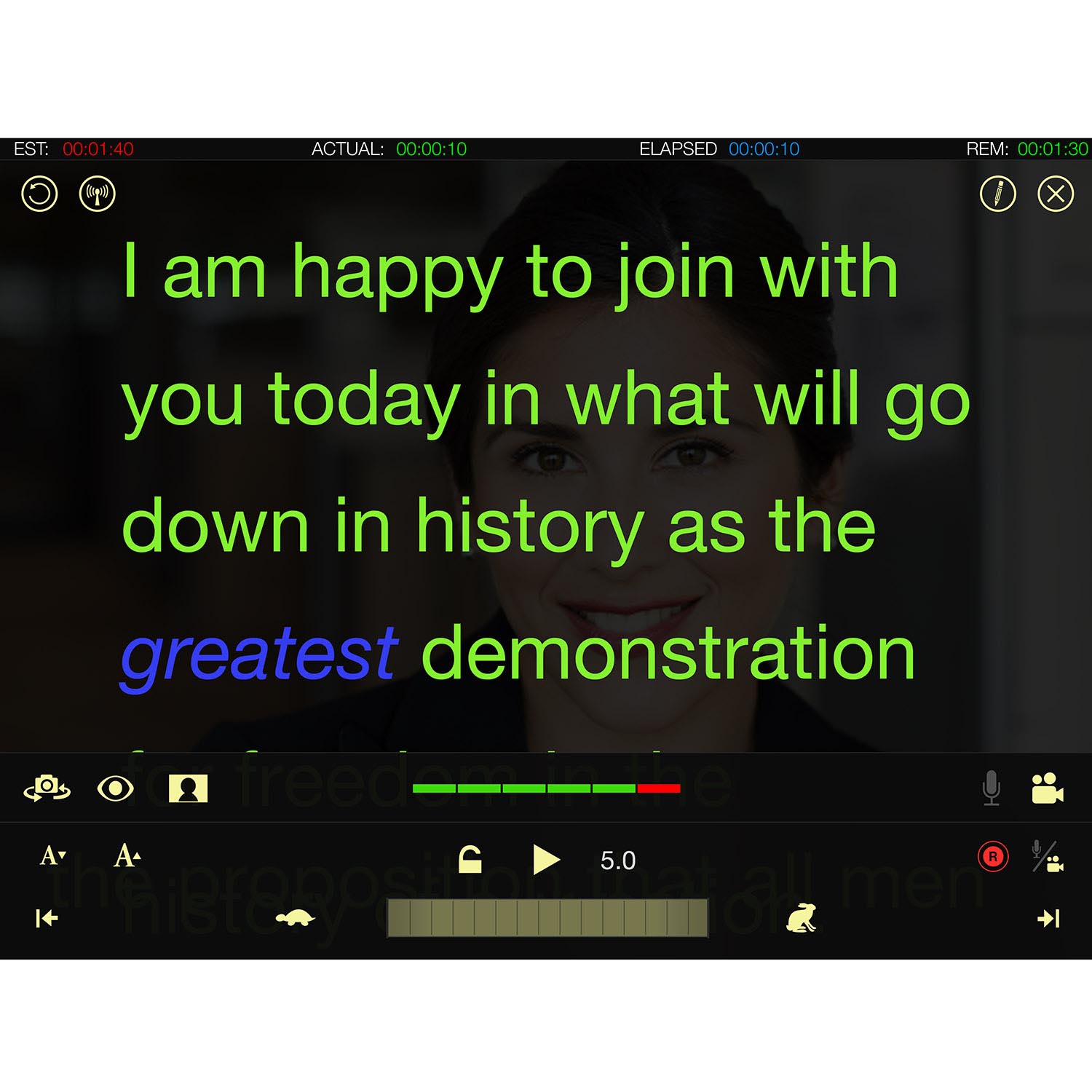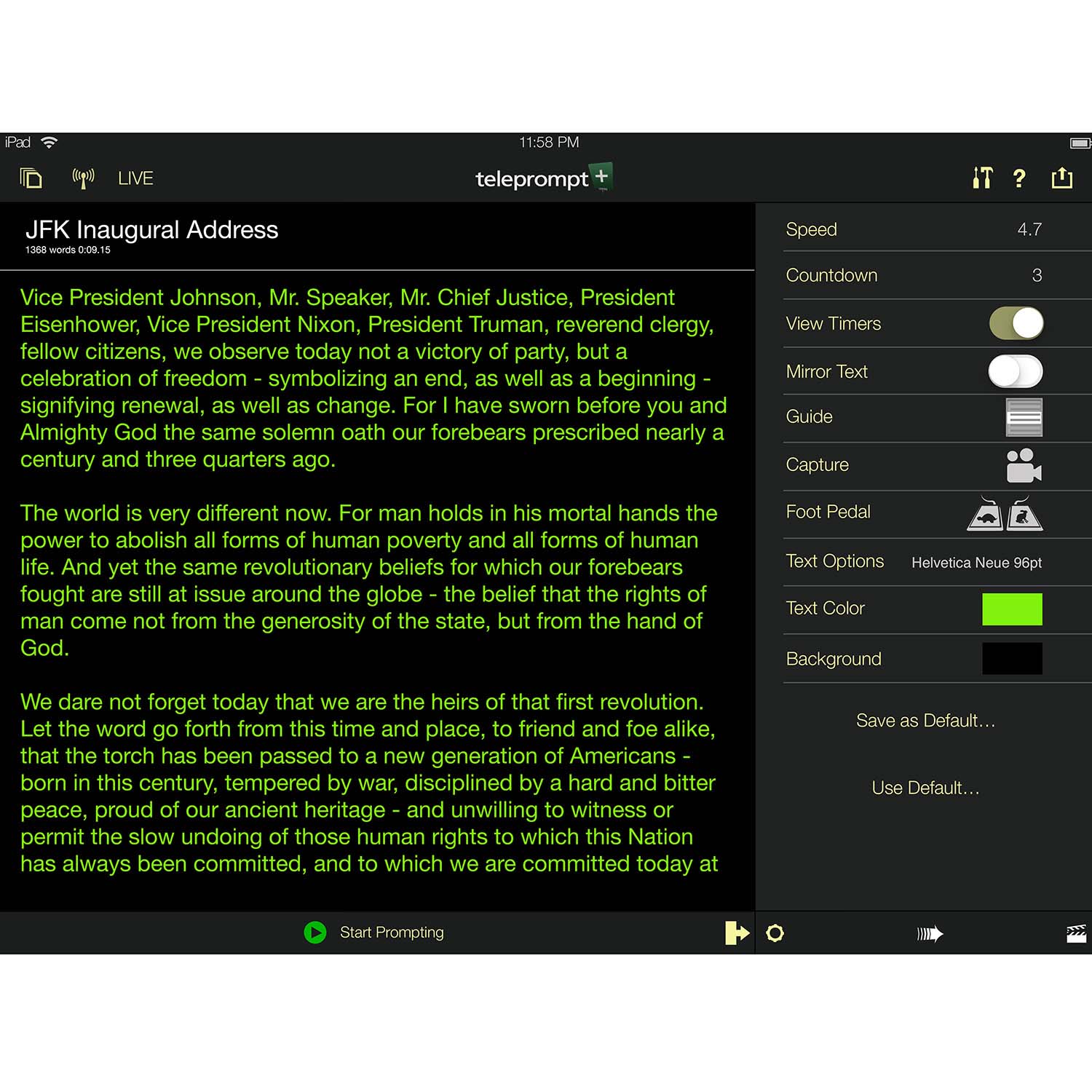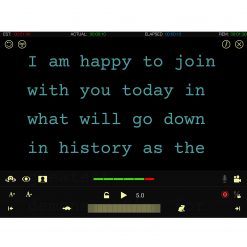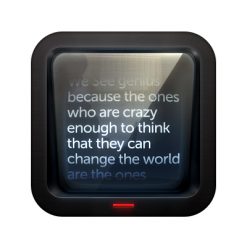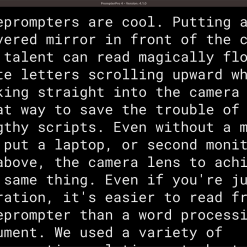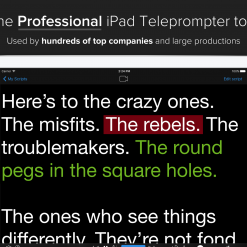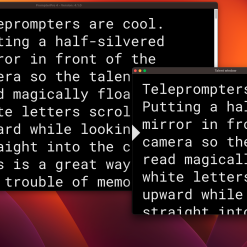Teleprompt+ 3 App for iPad
More On The Way$29.99
E-mail when item becomes available.
Notify When Available
Model: Teleprompt 3 App
- Click here to purchase this item from the App Store
- Built-in text editor with rich text capability. Create and/or edit scripts directly on the device.
- Text editor will reflect color and font choices for prompting
- Integrated Timer Display showing Estimated, Actual, Elapsed, and Remaining Time
- Pause, Play, or adjust playback speed during prompting
- Compatible with the Elite Remote
SKU: Teleprompt 3 App
Category: Teleprompter Software & Apps
Teleprompt 3 is developed by our partner, Bombing Brain. All sales and technical questions and support can be directed to their team. Please see their website for more information.
Learn more at http://bombingbrain.com
Features
- Built-in text editor with rich text capability. Create and/or edit scripts directly on the device.
- Text editor will reflect color and font choices for prompting
- Integrated Timer Display showing Estimated, Actual, Elapsed, and Remaining Time
- Pause, Play, or adjust playback speed during prompting
- Scroll Text manually during prompting with a simple gesture
- Save individual settings per script, including speed, starting countdown, guide, font, etc.
- Save a script’s settings as a default, which can than be easily copied to other scripts
- Choose from even more fonts and sizes than ever before
- Precise speed adjustment, with over 100 available speeds
- Speed Wheel makes fine-tuned speed adjustments easy
- Gestures during prompting
- Improve your focus with the reading guide, available in 3 styles (arrow-only, shading only, or arrow plus shading)
- Drag the guide while prompting to the desired vertical position
- Add cue points to any script to make it easy to jump to specific places in a long script
- Mirror Text (for teleprompter reflector setups)
- Video Out support using Apple VGA or Digital AV Adapter
- Video and Audio Recording
- Script Organization
- iCloud Sync: Sync your script database (including all settings) across your iOS devices, and with your Macs using Teleprompt 3 for Mac
- Dropbox Integration: Directly import and export scripts to your Dropbox account. (Requires Dropbox account.)
- Google Drive Integration: Directly import and export scripts to your Google Drive account. (Requires Google Drive account.)
- Bluetooth Keyboard support: Play, pause, adjust speed, jump to cue points, change font size, and start and stop recording from a Bluetooth Keyboard.
- Bluetooth foot pedal support: Use a Bluetooth foot pedal, such as the AirTurn to control your prompting hands free.
- Import .txt, .rtf, and .docx files via iTunes file sharing
- Wireless Remote Control
- Print individual scripts to any AirPrint compatible printer
- Email scripts using the share button
- Global Settings available inside the application offer the following options
- Integrated Help screen
Platform: iPad
No videos available at this time.
Related products
More On The Way
$4.99E-mail when item becomes available.
Notify When Available
More On The Way
$3.99E-mail when item becomes available.
Notify When Available
PrompterPro4-DSoftware
Software
PrompterPro 4 Teleprompting Software for PC & Mac (Digital Download Version)
$94.95
More On The Way
Call 713-272-8822 for Pricing
E-mail when item becomes available.
Notify When Available
PrompterPro4Software
Software
PrompterPro 4 Teleprompting Software for PC & Mac (Physical Disc Version)
$94.95