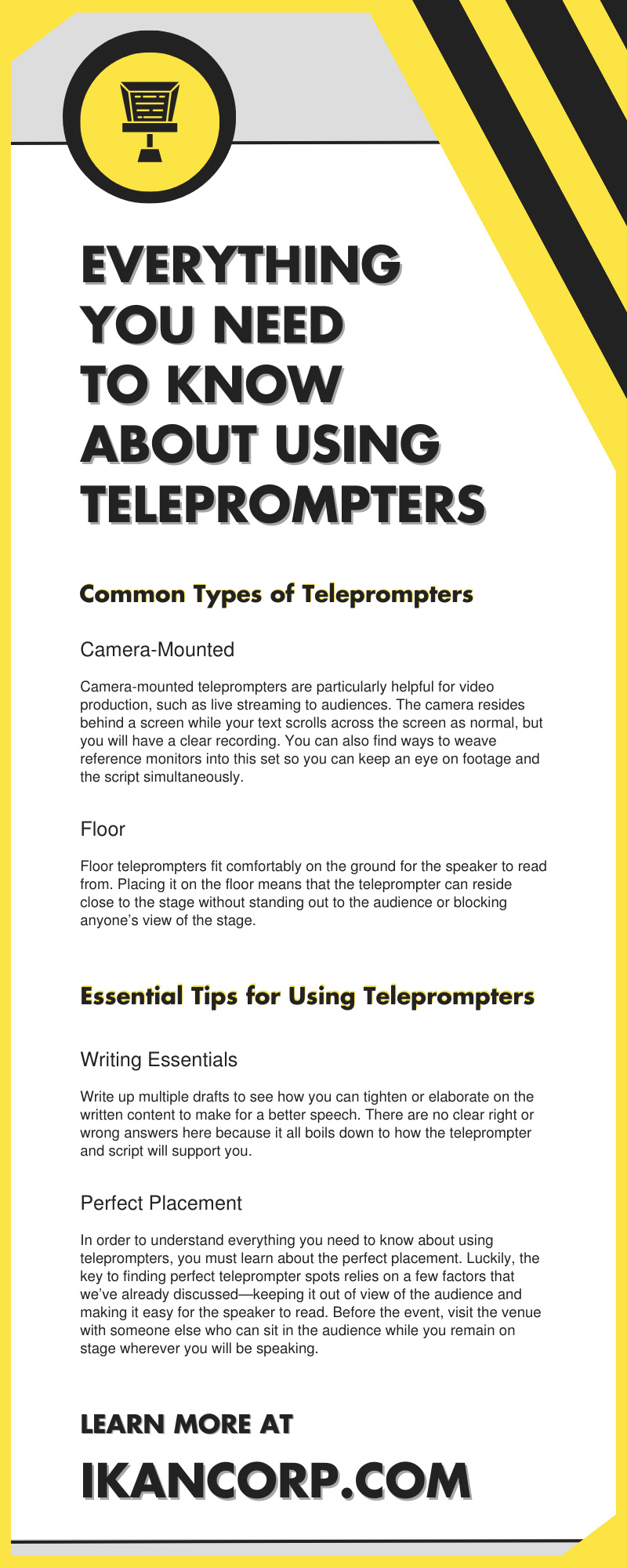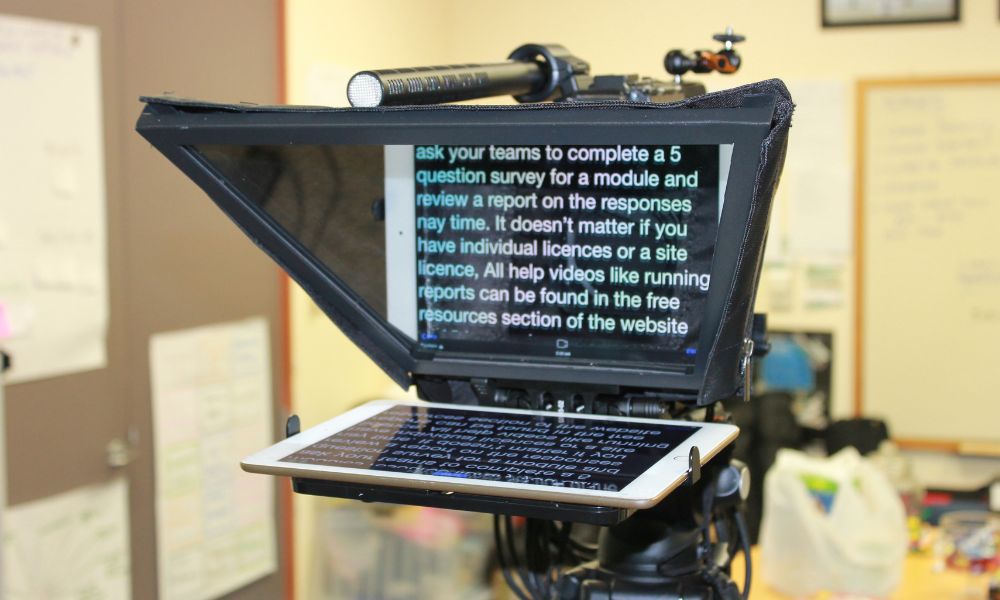 A teleprompter is more versatile and valuable than it may appear on the surface. Do you know how you can use this tech to your advantage on set? Here’s everything you need to know about using teleprompters. Keep reading to prepare successfully for this technology so you can use it to the best of its abilities.
A teleprompter is more versatile and valuable than it may appear on the surface. Do you know how you can use this tech to your advantage on set? Here’s everything you need to know about using teleprompters. Keep reading to prepare successfully for this technology so you can use it to the best of its abilities.
Common Types of Teleprompters
When you think of a teleprompter, even if you have little to no experience using one, you may think about a monitor with text scrolling on it. This, in a basic sense, describes teleprompters. However, you can find these devices in various designs that make them more suitable for certain applications. The three most common types of teleprompters include camera-mounted, floor, and iPad teleprompters.
Camera-Mounted
Camera-mounted teleprompters are particularly helpful for video production, such as live streaming to audiences. The camera resides behind a screen while your text scrolls across the screen as normal, but you will have a clear recording. You can also find ways to weave reference monitors into this set so you can keep an eye on footage and the script simultaneously. For example, at Ikan, we have teleprompters for sale that are bundled with reference monitors. That way, you can have a more comprehensive setup for streaming or video recording right from the start.
Floor
Floor teleprompters fit comfortably on the ground for the speaker to read from. Placing it on the floor means that the teleprompter can reside close to the stage without standing out to the audience or blocking anyone’s view of the stage.
That said, floor teleprompters don’t have to solely sit on the floor, despite their name. You can place these devices on stands around the room as you see fit if that produces the best experience for the presenter and audience.
iPad
You can also find teleprompters that will fit a tablet for reading text. Using teleprompter script software on your iPad presents an easy way to adjust templates, text size, and more details efficiently. With a tablet teleprompter setup, you can place your iPad on the tray below the glass screen on which it will project. It functions differently from the options above but provides an easy way to carry and dismantle the equipment you need to lead the conversation, whether a business events, church gatherings, or beyond.
Useful Teleprompter Applications
What is the extent of a teleprompter’s capabilities? This is important to know if you want to make the most out of this technology, even if not every application applies to you. For instance, one of the most useful applications for teleprompters is giving speeches. When you must give a big speech in person or virtually, it can be distracting for the audience if you constantly look down at notes.
The teleprompter will provide you with a place to read your script from without losing eye contact with your audience. The right teleprompter placement ensures your eye line matches with the audience or camera in a way that makes it look like you’re never breaking eye contact, even in moments when you do.
For this reason, teleprompters are also common in news broadcasts where anchors must follow specific pacing and wording during the show. With the right teleprompter setup, you can keep the broadcast succinct and focused. You can even have a prompter on set for video shoots if your actors need quick assistance remembering their lines.
Teleprompters are invaluable when you need to follow text word for word, but this technology’s capabilities go further. Simply put, even if you only have a handful of talking points to follow, teleprompters will help you stay on track.
For example, if you want a more improv-style speech without losing total focus, write a teleprompter script with your talking points in order. Then, you can refer to them whenever you want to check your pacing or move on to a new section. Maybe you’re giving a speech at church but don’t want to write yourself in a corner with a word-for-word script to follow. Instead, you can put together a few key points and let the conversation flow from there. Free-flowing, natural speeches can be very useful, but it’s easy to go too off-topic if you don’t have any reference points for your discussion structure.
Essential Tips for Using Teleprompters
Next, we will take a deep dive into essential tips and techniques for using teleprompters in a wide range of applications. As you now know, this technology is useful in many different niches of video production and beyond. Besides the proper hardware, you need the right script to use a teleprompter successfully. Let’s begin by breaking down what to remember when writing the script for your teleprompter.
Writing Essentials
As mentioned above, you can write your script word-for-word like a long-form speech, or you can break it up into segments. So, how do you know the right approach for every event? The right answer comes down to various factors. First, are you confident enough with the material to fill in the gaps between your talking points to support your speech?
Next, do you need to deliver very precise facts or points to make your topic professional and focused? If so, the word-for-word approach may work better, but don’t hesitate to experiment. Write up multiple drafts to see how you can tighten or elaborate on the written content to make for a better speech. There are no clear right or wrong answers here because it all boils down to how the teleprompter and script will support you.
Perfect Placement
In order to understand everything you need to know about using teleprompters, you must learn about the perfect placement. Luckily, the key to finding perfect teleprompter spots relies on a few factors that we’ve already discussed—keeping it out of view of the audience and making it easy for the speaker to read. Before the event, visit the venue with someone else who can sit in the audience while you remain on stage wherever you will be speaking. That way, you get the two essential perspectives for the big event.
One spot may be ideal for you to read from, but does it place the teleprompter somewhere that blocks the audience? On the other hand, is it out of the audience’s way, but your eye line is off-center? This may seem like a lot of details to balance, but don’t worry, as knowing whether it looks right or not will be apparent when you run this test. Plus, don’t forget that your script software may be more helpful than you realize, so explore the font sizes and other variations you can achieve to find the right setup.